Kloxo (formerly known as Lxadmin) was a free and open-source web hosting control panel for the Red Hat and CentOS Linux distributions.. As of October 2017, the project has been unmaintained with a number of unresolved issues, and the project’s website is offline.
And Kloxo-MR is new name of Kloxo. Today, we will you How to install Kloxo-MR7 on Centos 7 Vps/Server?
How to install Kloxo-MR7 on Centos 7 Vps/Server?
Step 1. Installing the required software
yum install yum-utils yum-priorities vim-minimal subversion curl zip unzip –y yum install wget –y
Disable “setenforce” on CentOS
setenforce 0 echo ‘SELINUX=disabled’ > /etc/selinux/config
Step 2. Download Script and setup Kloxo-MR
cd /tmp rpm -ivh https://github.com/mustafaramadhan/rpms/raw/master/mratwork/release/neutral/noarch/mratwork-release-0.0.1-1.noarch.rpm
Step 3. Remove packages and Headers cached on CentOS 7
yum clean all
Step 4. Update “mratwork” RPM on CentOS 7
yum update mratwork-* -y
Step 5. Install Kloxo-MR
yum install kloxomr7 –y sh /script/upcp
We then wait for the installation of Kloxo-MR to complete. This process can take quite a while, maybe more than 15 minutes. So, please go make a cup of coffee

Step 6. Login & use VPS with Kloxo-MR
After installation, you can access Kloxo-MR by web browser via http with port 7778 or https with port 7777.
HTTP: http: // your-server-ip: 7778
HTTPS: https: // your-server-ip: 7777
The default login username and password of Kloxo-MR are “admin | admin ”.
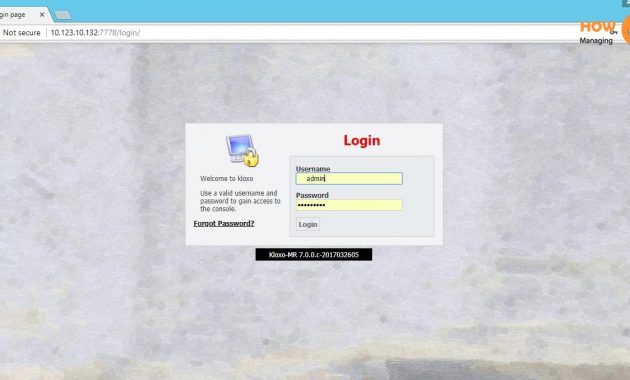

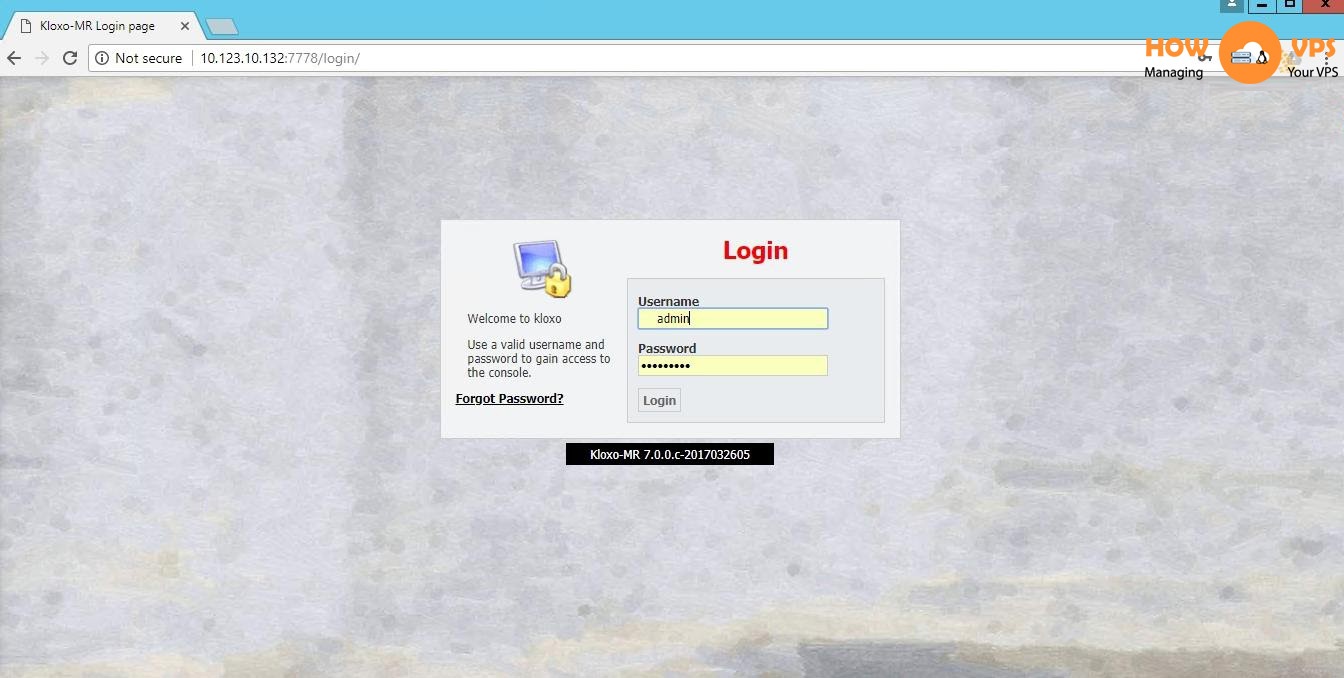
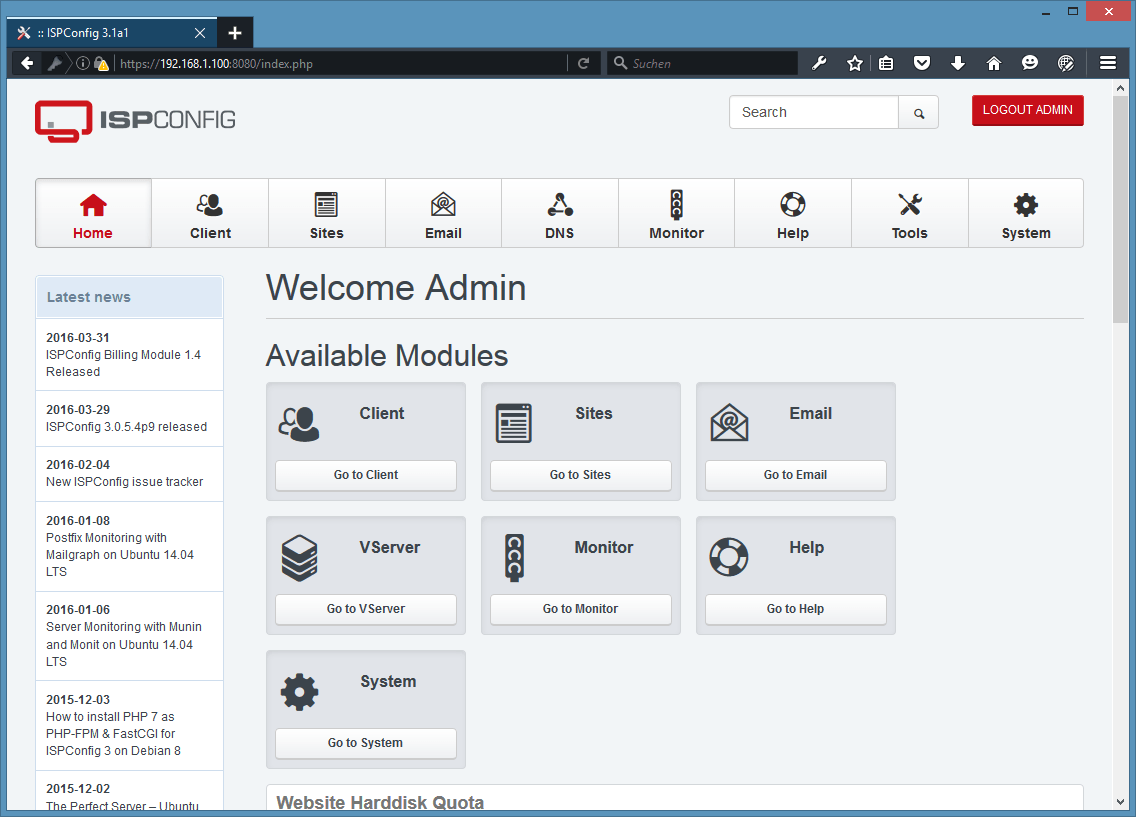





Great content! Super high-quality! Keep it up! 🙂