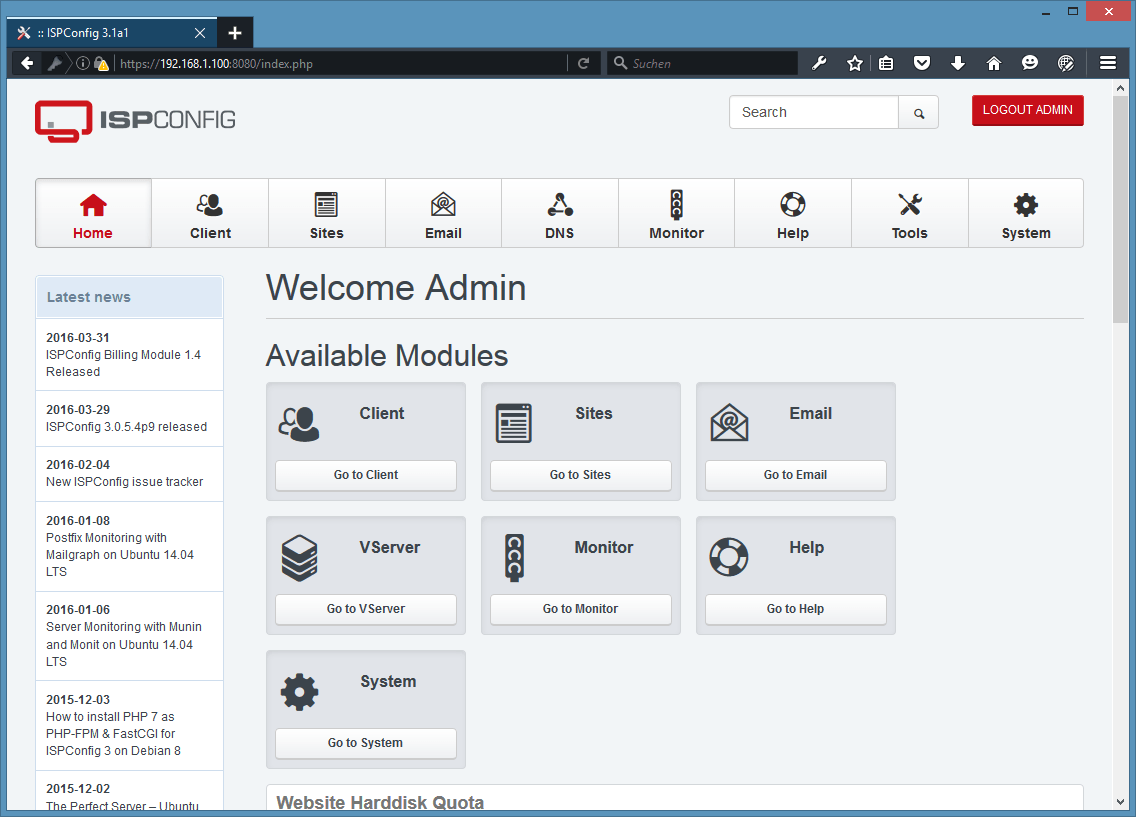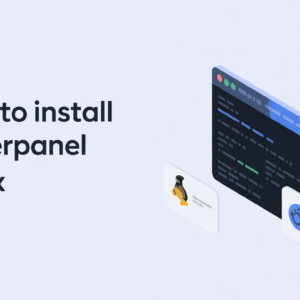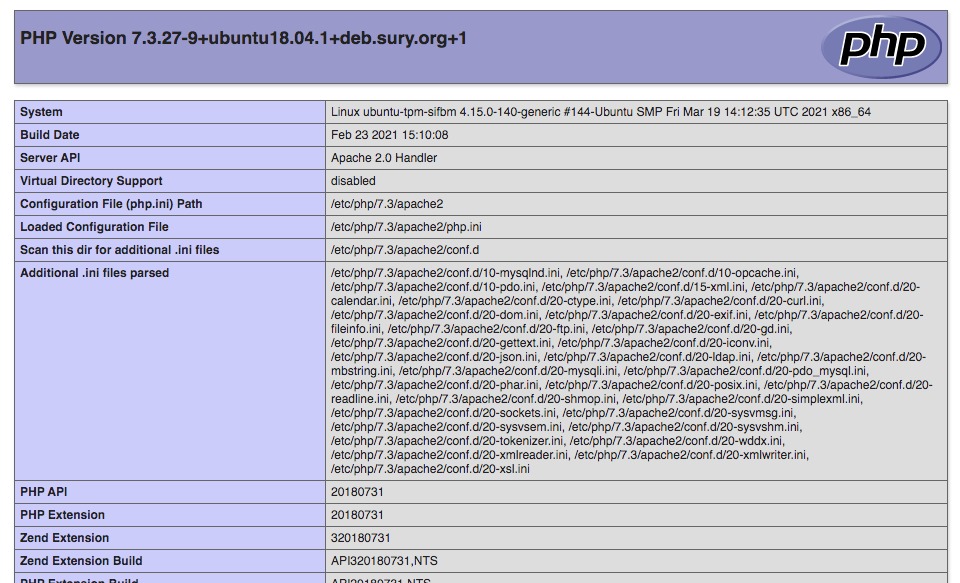ISPConfig is a widely used Open Source Hosting Control Panel for Linux, licensed under BSD license and developed by the company ISPConfig UG. The ISPConfig project was started in autumn 2005 by Till Brehm from the German company projektfarm GmbH.
Overview
ISPConfig allows administrators to manage websites, email addresses, MySQL and MariaDB databases, FTP accounts, Shell accounts and DNS records through a web-based interface. The software has 4 login levels: administrator, reseller, client, and email-user. ISPConfig supports the Linux based operating systems CentOS, Debian, Fedora, OpenSUSE and Ubuntu.
Operating Systems
ISPConfig can be used on these Linux Operating Systems.
- CentOS
- Debian
- Fedora
- OpenSuSE
- Ubuntu
Features
The following services and features are supported [3]:
- Manage single or multiple servers from one control panel.
- web server management for Apache HTTP Server and Nginx.
- Mail server management (with virtual mail users) with spam and antivirus filter using Postfix (software) and Dovecot (software).
- DNS server management (BIND, Powerdns).
- Configuration mirroring and clusters.
- Administrator, reseller, client and mail-user login.
- Virtual server management for OpenVZ Servers.
- Website statistics with Webalizer and AWStats.
See feature list reference