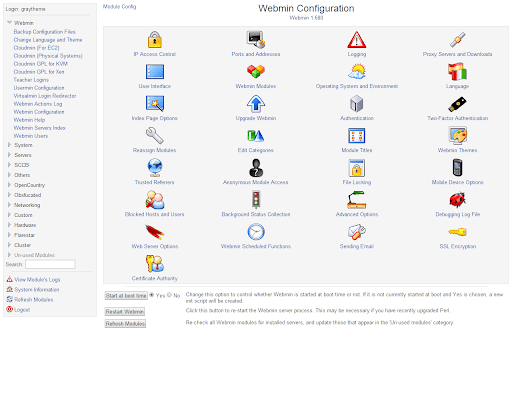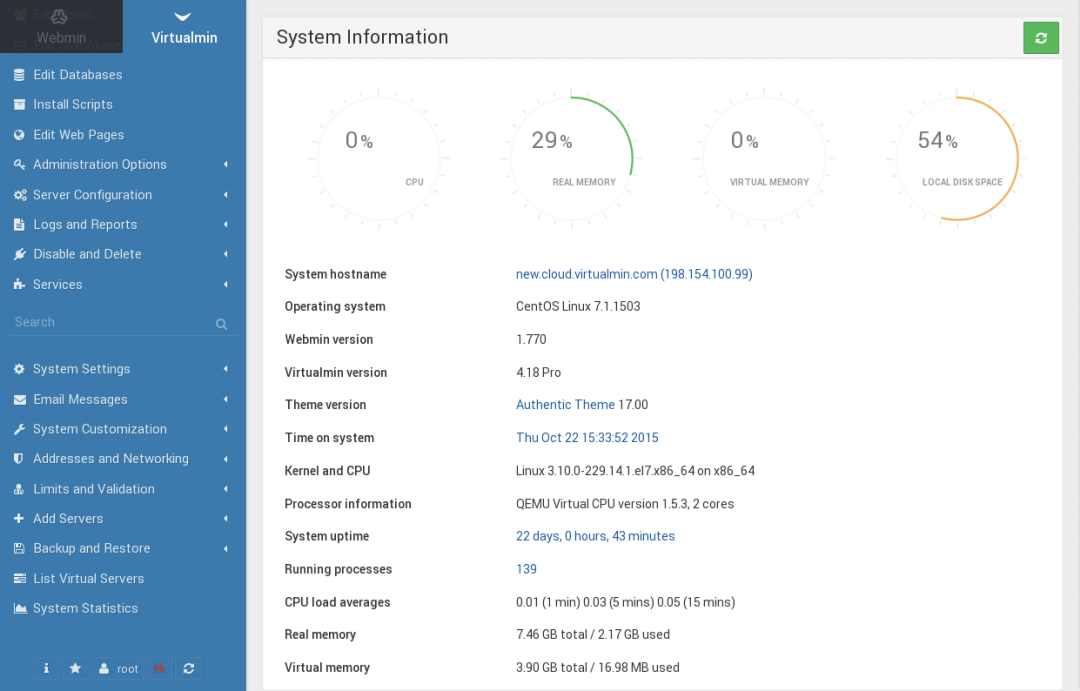Bluehost Pros & Cons
Pros
Cons
Bluehost Overview
Simple Setup
Security Features
Servers
Technical Features
Customer Service
To begin this “Bluehost Review,” let’s explore the background of Bluehost.
Bluehost Review 2026 — Is It Still Worth It?
When it comes to web hosting for beginners, bloggers, and small business owners, Bluehost continues to be one of the most recognized names in the industry. With over two decades of history, official WordPress.org recommendation, and millions of sites hosted, it’s a popular choice for those seeking an affordable yet powerful hosting platform. In this review, we’ll break down Bluehost’s features, performance, pricing, pros & cons, and everything you need to know before buying.
About Bluehost – Company & Background
Founded in 2003 and headquartered in the United States, Bluehost is owned by Newfold Digital and is one of the oldest hosting companies still thriving today. It gained massive popularity largely due to its strong focus on WordPress — so much so that WordPress.org officially recommends Bluehost as a host for WordPress sites.
Over the years, Bluehost has grown from shared hosting into a full-fledged service offering shared, WordPress, VPS, dedicated, and ecommerce hosting, catering to a wide range of users from bloggers to growing online businesses.
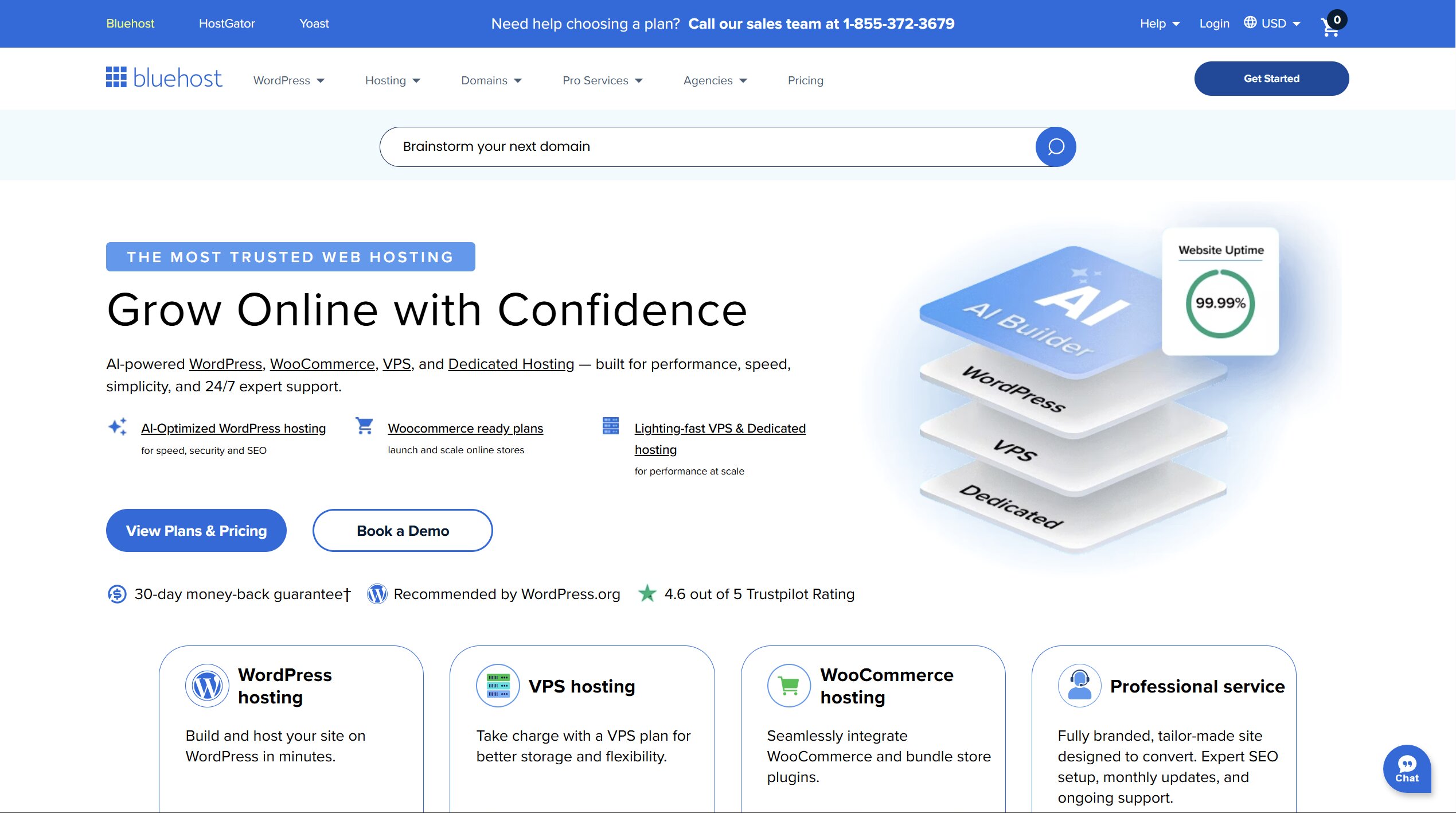
Plans & Pricing
Bluehost’s pricing varies depending on the plan and term length. Regular discounts often apply for new customers, with longer commitments reducing the monthly cost significantly.
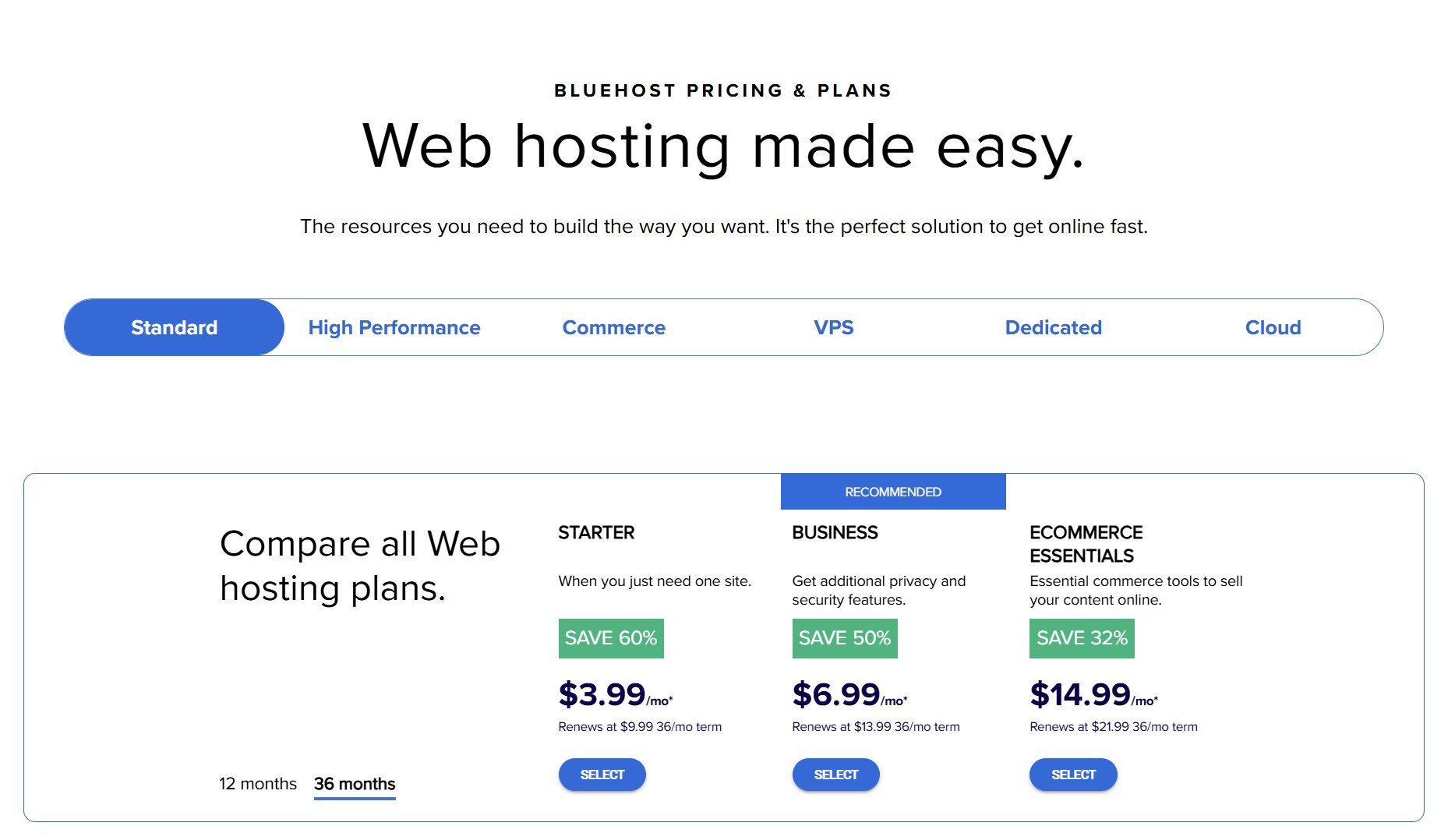
🔹 Shared & WordPress Hosting – typically starts at around $2.95–$3.99/month (with discounts).
🔹 VPS Hosting – more resources and server control.
🔹 Dedicated Hosting – high-performance servers for demanding traffic.
Shared plans usually include essentials like email hosting, free SSL, and one-click installs, while business and VPS tiers add performance capabilities.
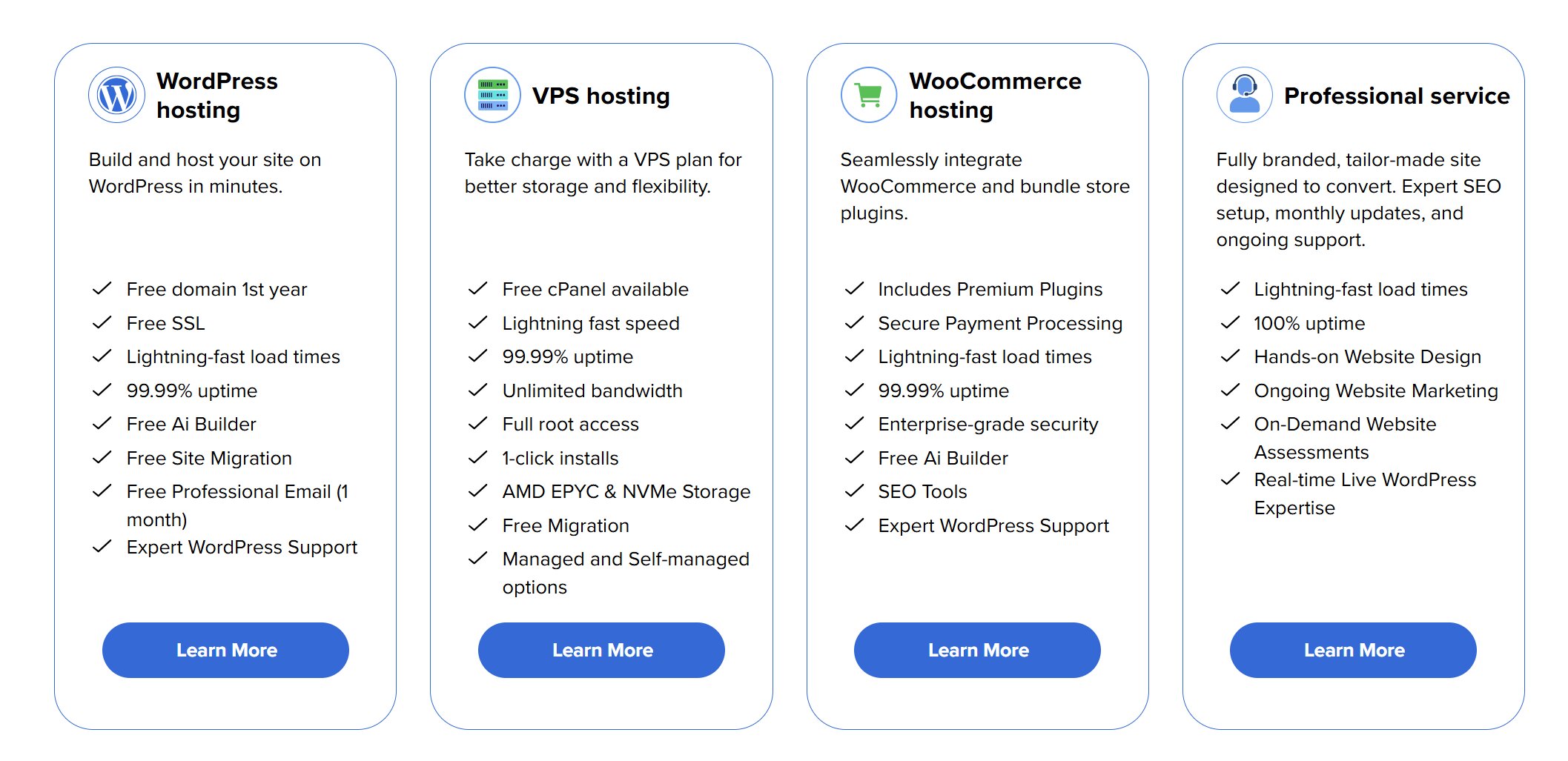
Simple Setup
Bluehost excels in ease-of-use, especially for beginners. The control panel — based on cPanel — is familiar and straightforward. New users are guided through setup tasks like domain setup, WordPress installation, and email account creation.
The WordPress installation process is almost effortless with its one-click installation feature, making Bluehost ideal for first-time site owners.
Security Features
Security is solid for the price range. Every plan includes:
✔ Free SSL certificate
✔ Daily backups (on many plans)
✔ Malware scanning (optional add-ons)
✔ Domain privacy protection
However, advanced security features like automatic malware removal and deep threat detection usually require paid add-ons.
Technical Features
From a technical standpoint, Bluehost offers:
Unlimited bandwidth and storage (on specific plans).
Free CDN integration for speed optimization.
Email services included with hosting.
While performance is good for small and mid-size sites, some tests show slower speeds than high-end hosts under heavy load.
Customer Service
Bluehost’s support is one of its strong suits. Reviewers frequently praise the friendly, knowledgeable support staff who are available 24/7 via live chat, email, and phone.
Many users highlight fast resolution times and helpful guidance — an especially valuable feature for non-technical users.
Frequently Asked Questions
Is Bluehost good for beginners?
✔ Yes — Bluehost is widely regarded as one of the most beginner-friendly hosts due to ease of setup and WordPress integration.
Does Bluehost include a free domain?
✔ Yes — a free domain is typically included for the first year on many hosting plans.
Does Bluehost offer 24/7 support?
✔ Yes — support is available 24/7 via multiple channels.
Can Bluehost host WooCommerce stores?
✔ Yes — Bluehost supports WooCommerce and ecommerce hosting, though advanced ecommerce features may require higher-tier plans.
Conclusion
Bluehost remains one of the most recognized shared and WordPress hosting providers in 2026. Its combination of beginner-friendly setup tools, solid performance, affordable pricing, and reliable customer service makes it an excellent choice for bloggers, startups, and small businesses. While there are faster hosts with more advanced security, Bluehost delivers strong value — especially if you’re new to web hosting or building your first site.
We hope our “Bluehost Review” article will give you a better overview and strengthen your confidence in making a final decision on choosing a provider….