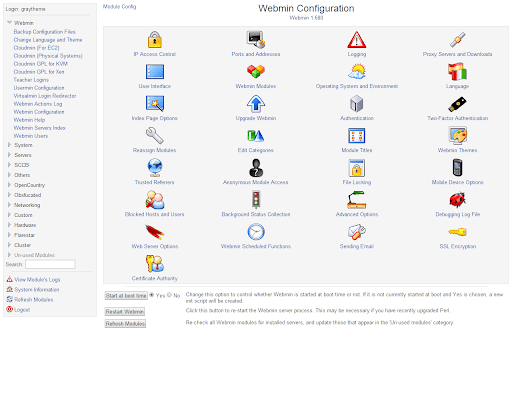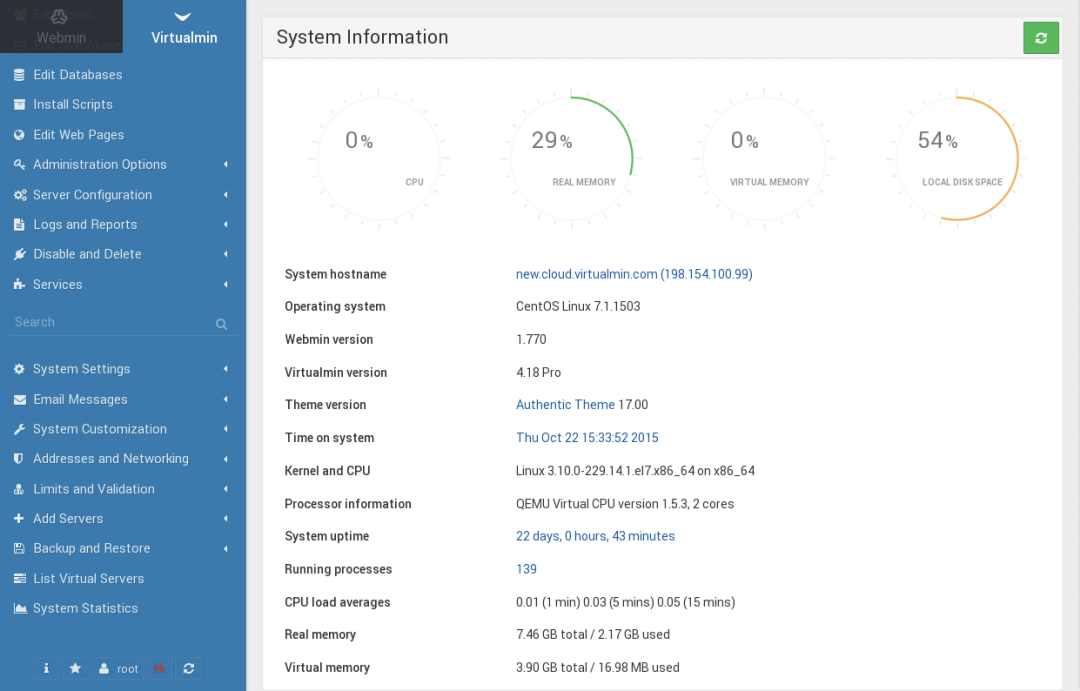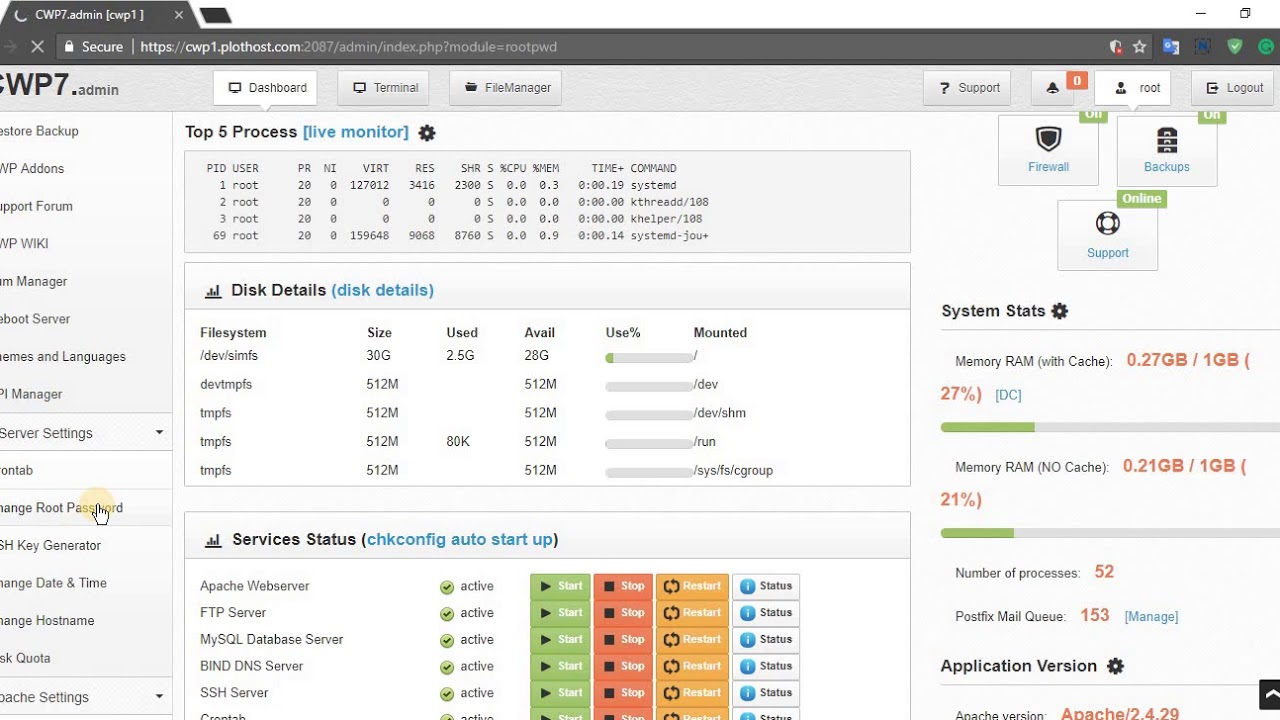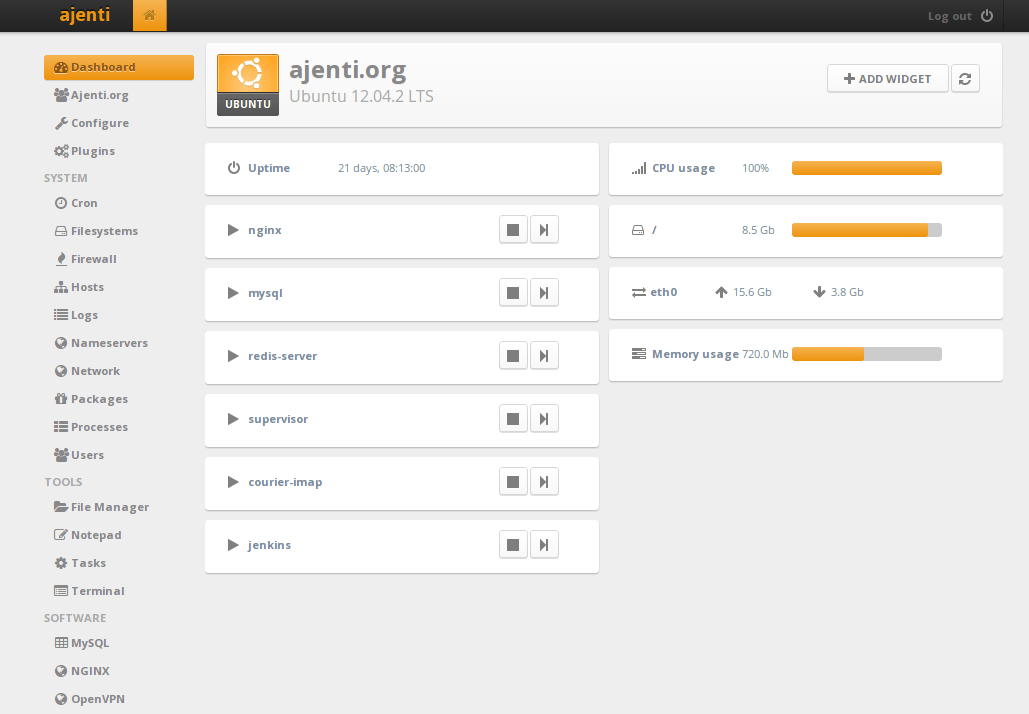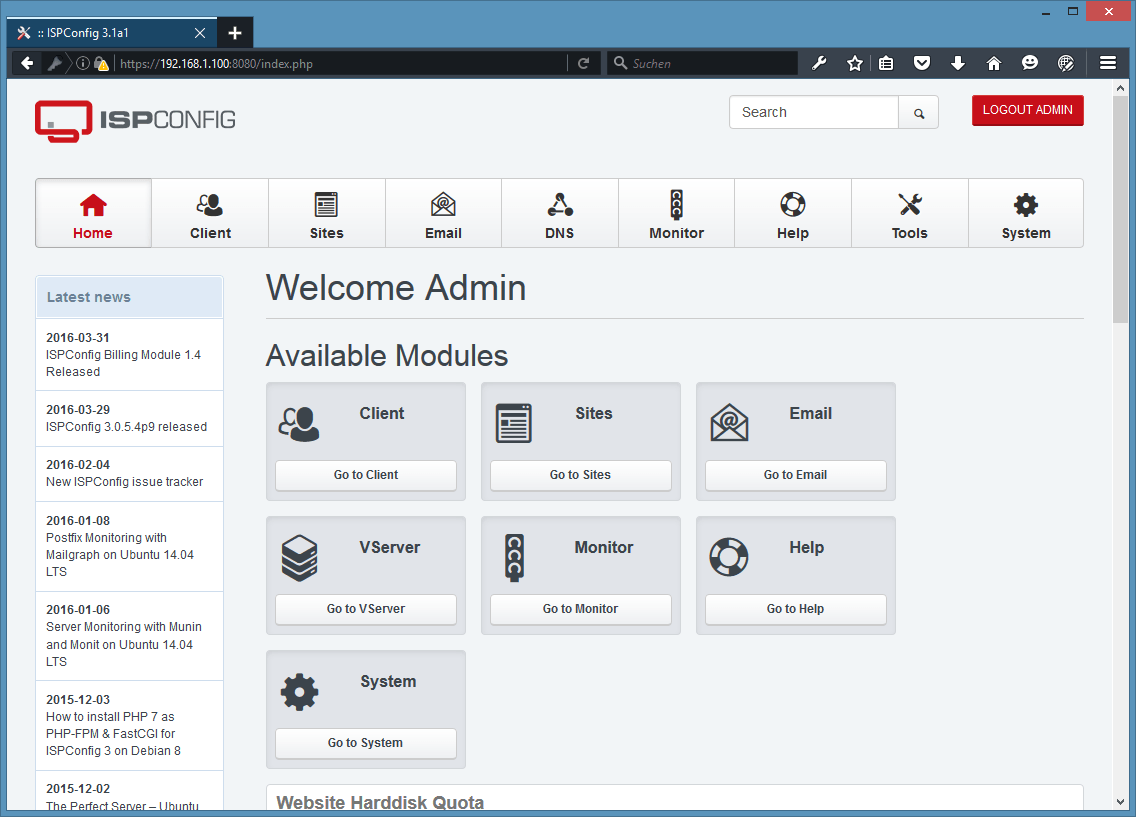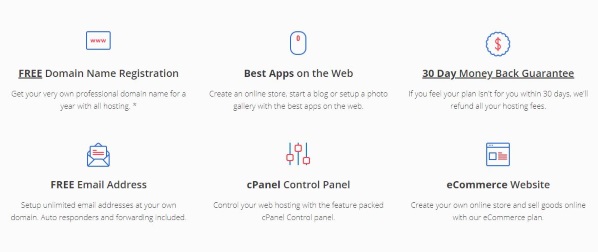In a Nutshell
dhosting.com was founded in 2002, and offers a new solution that changes the way hosting is used and paid for. It combines traditional hosting with cloud computing, making its unique product, Dynamic Edge, reliable and flexible. The company emphasizes the importance of keeping its systems up-to-date technologically and does so by selecting hardware and software from top providers such as Supermicro, CISCO, and Microsoft. dhosting.com’s Dynamic Edge is an ideal choice for businesses looking to scale, or those looking for more flexibility from their hosting platform.
dhosting.com Highlights
-
Includes dPanel, a proprietary web hosting account management platform
-
Optimized for mobile
-
Free transfer of website from old hosting to dhosting.com
-
LiteSpeed Enterprise Web Server with LiteSpeed Cache support
-
Innovative, scalable Dynamic Edge package (only pay for what you need) also includes:
-
Unlimited email addresses
-
Unlimited domains
-
Unlimited MySQL databases
-
SSD data storage
-
24/7 administrator support
-
Daily backups (last 3 copies stored)
Best For:
Small and medium-sized businesses looking to scale in future. enterprises looking for a flexible solution, high-flying projects that need a vast amount of resources and websites with traffic spike.
Pros
-
14-day free trial with no credit card required
-
Basic plan includes 50 GB of SSD storage, 1 GB RAM, 1 GHz CPU
-
Autoscaling (up to 24 GHz CPU, 64 GB RAM, 1 TB SSD)
-
Unlimited traffic, unlimited bandwidth
-
CloudFlare CDN
-
Free Let’s Encrypt SSL Integrations with WordPress, PrestaShop, Magento, Joomla
-
Trusted by brands like Kaspersky and Lexus
Cons
-
Not yet tested by huge volumes of users
-
Relatively new on the market
Ease of Use
The Dynamic Edge product from dhosting.com is really simple to use and is built intuitively The look and feel is consistent across the site, which makes learning and using the product very simple.
If you want to test out the product before fully diving in, you can use the free trial. Just click “activate for free” at the top of the dhosting.com screen, and a sign-in page will show up asking for an email address, username, and password. Once updated, the dPanel screen appears, which is where the hosting account is managed. You will be asked to fill in your basic information on the welcome page to try out the different areas of the platform. In just 1 click, you can add a WordPress, Magento, PrestaShop, or Joomla website.
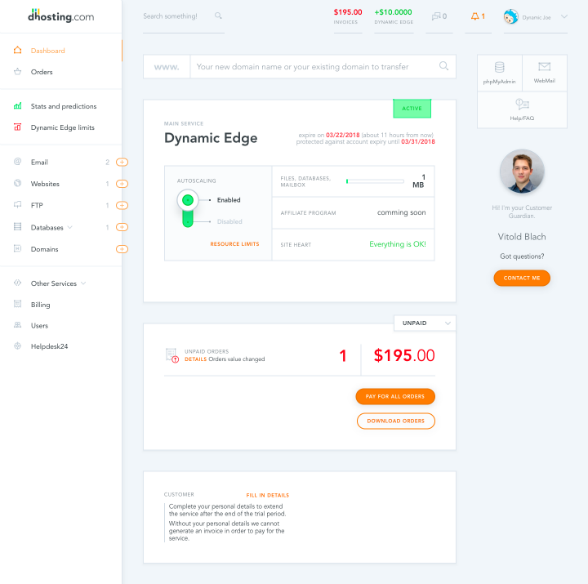
The dashboard on the left of the screen includes all the essentials you’d need, such as email addresses, websites, stats, usage predictions, limits, and help information. At the top are your package information and user settings. You can also log in up for other services easily, check billing details, and change your personal preferences.
Getting started on dhosting.com happens quickly and only requires a few clicks. Making it even easier, the platform guides you through its main features with clear instructions and a smooth interface.
Pricing and Plans
dhosting.com’s “Dynamic Edge” plan is based on a basic amount, and usage over and above that is only charged when you need it.
| Basic Plan Cost |
$195 per year |
|---|---|
| Included in Plan |
1 GHz CPU, 1GB RAM, 50GB SSD |
| CPU: Additional 1 GHz up to 12 GHz |
$0.0083 per hour |
| CPU: Additional 1 GHz from 12GHz to 24 GHz |
$0.0102 per hour |
| RAM: up to 12GB |
$0.0082 per hour |
| RAM: 12GB to 32GB |
$0.0096 per hour |
| RAM: 32GB to 64GB |
$0.0109 per hour |
| SSD: up to 550GB |
$0.0004 per hour |
| SSD: 500GB to 1,000GB |
$0.0003 per hour |
| Uptime Guaranteed |
99.99% |
*Additional resources for the service are only added after you have agreed to them, and you have used up the available computing power in basic plan.
The dhosting.com website also includes a handy calculator tool that lets you estimate usage based on current or projected traffic, as well as other relevant metrics. You can even compare the Dynamic Edge plan to other solutions out there, such as VPS, dedicated servers, and cloud computing.
| Dynamic Edge | VPS | Dedicated Server | Cloud Computing | |
|---|---|---|---|---|
| Price of Order Per Year | $195 | From $100 | From $600 | From $120 |
| With Management Costs | $195 | From $300 | From $1,200 | From $400 |
| Pay-As-You-Go | Yes | No | No | Yes |
| Managed Service | Yes | No | No | No |
| User-Friendly Control Panel | Yes | Paid Extra | Paid Extra | Paid Extra |
| Available RAM | up to 64GB | up to 64GB | up to 256GB | up to 256GB |
*Prices last updated May 2018
If your mind is still not made up, there is also a useful comparison against competitors that outlines the key metrics (price, resources, and so on) and demonstrates the attractiveness of the dhosting.com offering.
Website Building Features
While the solution provided by dhosting.com is a hosting platform, the easy integrations with the likes of WordPress, Magento, PrestaShop, and Joomla gives you aplenty of options when it comes to website creation. No matter if you need to quickly launch new website, online store, or other sort of project – Dynamic Edge offers flexible, easy-to-use.
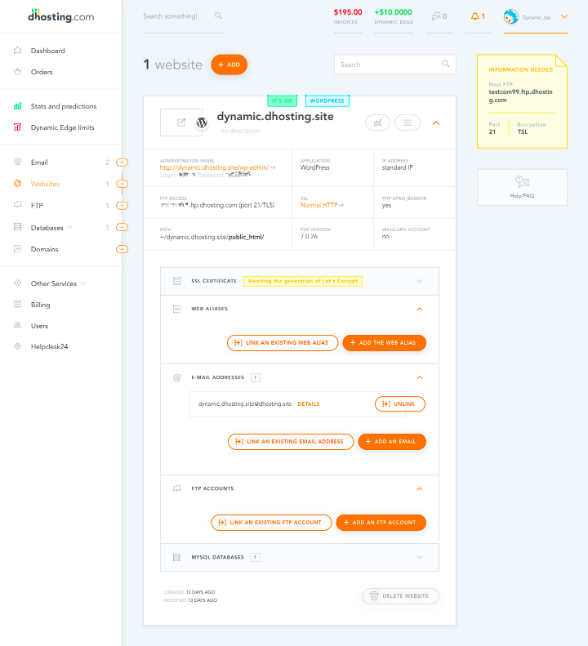
Customer Support
dhosting.com offers a useful 24/7 customer service team. There is always someone available to chat with, and a technical support consultant is available with 1 click from within the dPanel dashboard. There is also a Support Center, which has articles that provide helpful information and resources, and a comprehensive FAQ page.
Support representatives are friendly, helpful, and knowledgeable, and wait times are negligible.hey can help with configuration issues, simple optimization, and offer completely free website migration from other hosting companies.
Cloud Hosting
Most hosting companies run projects on shared hosting, after which they are gradually switched over to VPS and dedicated servers. Dynamic Edge from dhosting.com has a lot of common with shared hosting. It is fully managed service with an advanced web page management panel, and there is a basic plan with guaranteed resources. But beyond that moves away from shared hosting, toward a “pay-as-you-go” model of cloud computing in which you only pay for resources that you need and use. Performance, therefore, is excellent and without the drawbacks of shared hosting, and without the up-front costs of a dedicated server.
Conclusion
For businesses looking to scale, or looking for more flexibility from their hosting platform, dhosting.com’s “Dynamic Edge” product is a very good option. It’s competitive on performance, pricing, and support, and offers an easy-to-use, yet advanced platform to suit any user. The Unique approach to an all-in-one style is well thought out and brings the world of cloud computing to a broader audience. The free trial, which doesn’t require credit card information, means that you can take it for a spin without committing, and you’re sure to be pleasantly surprised by the package being offered.
Visit dhosting.com
Copyright © 2009-2018 How Vps All Rights Reserved.
By using our content, products & services you agree to our Terms of Service and Privacy Policy.
Reproduction in whole or in part in any form or medium without express written permission of How Vps is strictly prohibited.