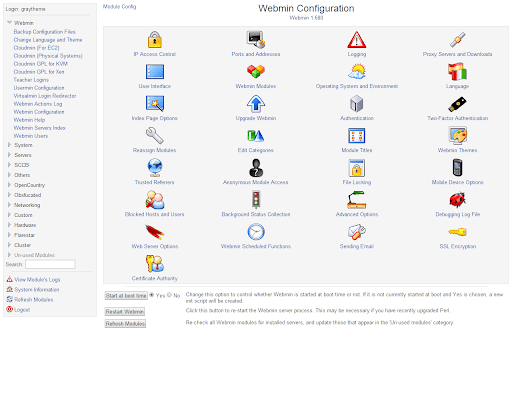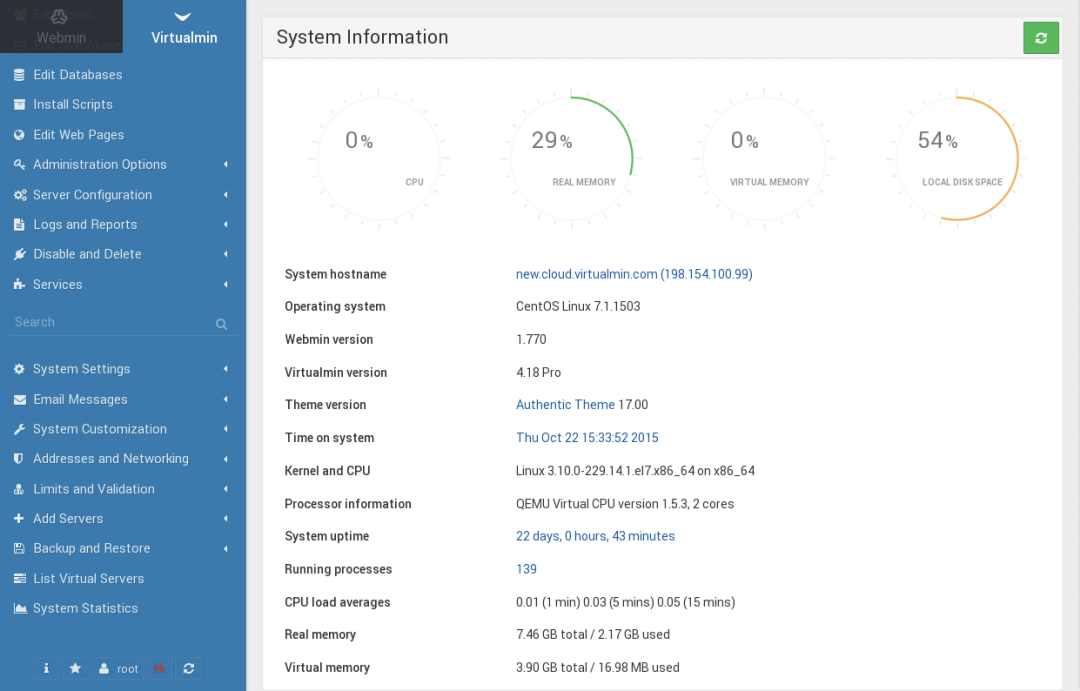Overview:
Idea Host throw a great headline offer at customers, with free domain name, free email address, free site builder and unlimited domains for a very low introductory price. Extras start piling up as you upgrade your hosting deal – lots of marketing tools, for example – and 24/7 tech support (based in the US and UK) is vital for business website owners. Does the actual package live up to the promises though? Find out in our complete review…
Compare Web Hosting Companies
Highlights:
- Drag and drop and cPanel – The beginner’s builder is easy to use and gives impressive results, and pros will feel just at home at Idea Host.
- Extras – You will have to pay more to access them, but some of the marketing and site support extras are useful and easy to access.
- Customer support – from our experience, they will answer your call instantly, and when they do they know what they’re talking about.
Idea Host will provide a home for your website. They’ll also help you build it from scratch and provide the tools to start selling in on the web. Idea Host is part of a family of hosting providers, including Clear Host, that are aimed at small business and personal users. They do have the sophisticated tools needed to do much more though. They have 24/7 monitoring, promising good uptime statistics.
Ideal for:
Beginners who need a helping hand. Getting started online can be a challenge, but Idea Host walk you through the first steps of setting up your site. Their range of templates is comprehensive and attractive and any computer user should soon be designing with confidence. Speedy customer support provides that extra bit of hand holding.
Professionals will also find a welcoming home at Idea Host, with quick installs of all the best content management systems (CMS), among a host of good programming tools and apps.
Hosting Features:
Idea Host offers unmetered storage space and unmetered bandwidth. MySQL databases and domains are also unlimited. Email accounts with cPanel are also free and come with extras like forwarding, spam and virus protection and autoresponders. All very impressive.
Hosting Technology:
The servers at Idea Host run Linux and have load balancing and monitoring to keep them up. It was a worry that the site went down during our testing though.
Pricing:
As soon as you start exploring your options in your market you’ll see loads of attractive headline offers. You’ll also learn that you’ll almost certainly spend more to get everything you want and need for your site. Idea Host is no exception. But that offer is very good, with lots of extras thrown in, and thankfully they keep them coming as your site and hosting needs expand.
| Plan | Length |
Introductory Offer 50% discount |
|---|---|---|
| Express Plan | 12 months | $4.99 |
| Express Plan | 24 months | $2.99 |
| Business Plan | 12 months | $3.99 |
| Business Plan | 24 months | $5.99 |
| Business Plan + Marketing |
12 months | $4.99 |
| Business Plan + Marketing |
24 months | $6.99 |
Ease of Use:
Idea Host is a breeze to use. The site looks good from the moment you arrive, and the clean design continues as you build and manage your own site. cPanel is a user-friendly interface, and adding apps and CMSs is no problem.
The site builder has a familiar look and feel if you’ve used word processing or desk top publishing packages. You’ll need to play around if you’re a complete beginner, but that’s a fun process. Those who want more design power will head to cPanel and take their pick from a good selection of CMSs, most available in free versions.
If you want to do business online, installing a shop, cart and PayPal integration is a simple click away.
Website Builder Features:
Idea Host is a new kid on the block, and the site builder looks very up to date, with the facilities for mobile-site design that every site owner will want to look at.
Most operations in the drag-and-drop builder are one-click, including setting and changing the structure of your site. Beginners will have nothing to be afraid of, and will pick up skills quickly and intuitively in this interface.
Templates are numerous (hundreds) and free, and well categorized, with good libraries of images and ready-to-go design features to pep them up.
Customer Support:
Support is a big issue for all hosting users. You need to know that your website is in safe hands, and if there’s a problem what you can do about it. This is especially so for the sort of beginners Idea Hosts features are likely to attract. They can’t be faulted on the speed, professionalism and knowledge of the agents we encountered on their live help – support is also available by email and toll free phone line. They beat their response times, answered questions and were easy to talk to. Because the service is so new, there isn’t a great deal of published information – faqs or knowledge base for example – but we were told that was coming soon.
Conclusion:
Idea Host is smart, good value for the basic service and offers plenty of scope to expand into more functional and professional sites.
The current introductory offer is tempting, and the 45-day money back offer takes the risk out of giving these new guys a chance.
Once you want to go beyond the basics, you’ll find the services to back up your ambitions. Marketing support includes advertising vouchers, analytics and SEO; ecommerce is an easy add-on.
Whether you’re a beginner or a seasoned designer, this good looking and easy to use site should have something for you. The technical hosting specs look good, though some downtime during our tests was a concern, and the addition of fuller written support will only add to Idea Host’s attractions.
Compare Web Hosting Companies
Copyright © 2009-2018 How Vps All Rights Reserved.
By using our content, products & services you agree to our Terms of Service and Privacy Policy.
Reproduction in whole or in part in any form or medium without express written permission of How Vps is strictly prohibited.