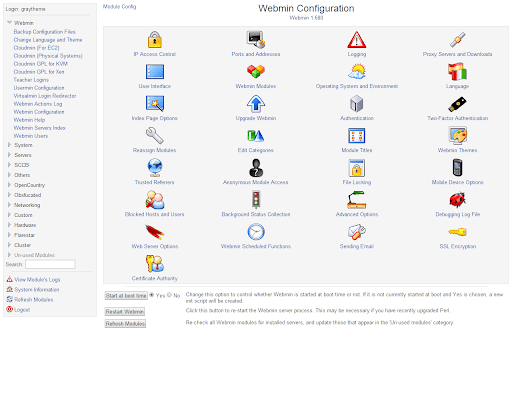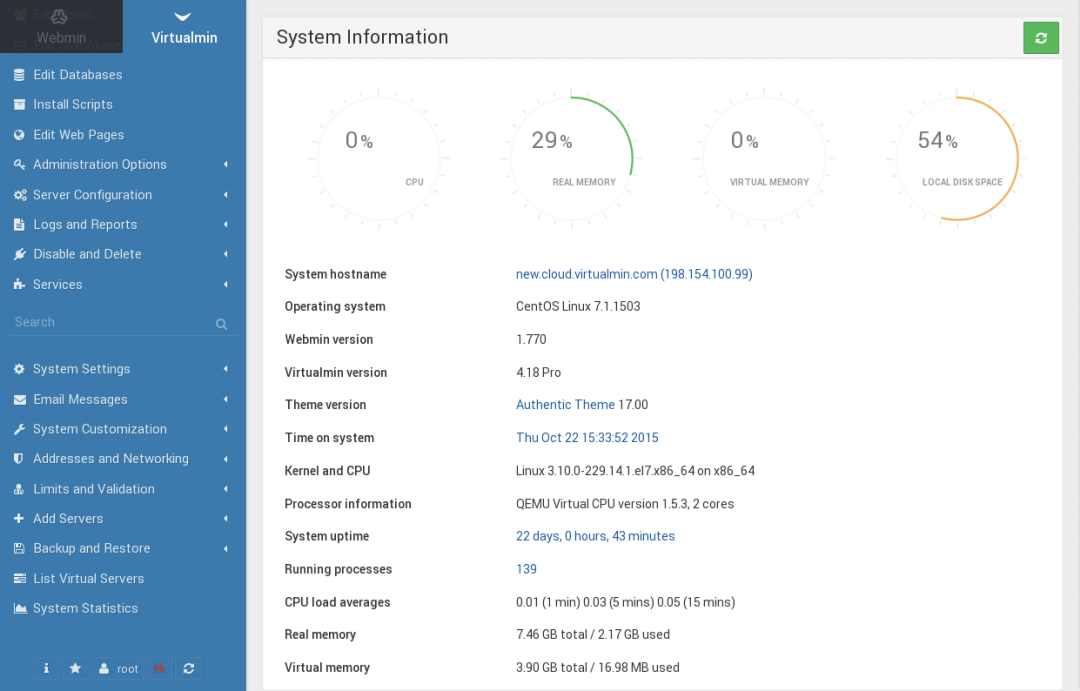In a Nutshell
SiteBuilder provides you with all the basics you could need within an interface that’s very easy to use. That’s why it’s an ideal website builder for novices or learners who want a straightforward website builder that includes hosting.
Visit SiteBuilder
Pros
-
Great customer service that’s available 7am-10pm EST
-
Free custom domains for the first year
-
A blog can be added for free
-
Over 1,000 templates to choose from
Cons
-
Pricing isn’t clear when you start building and lots of upselling
-
SEO tools are only available with Premium and Ecommerce Plans
-
No Ecommerce options on basic plans
Design Features
With over 1,000 website templates to choose from at SiteBuilder, you’re sure to find something that meets your business needs. There’s also a great image library that will enable you to further customize your site with rich media. You can do all of this without spending a dime, as the free version of the website builder gives you access to all of these great web templates and images. A blog can also be integrated at the touch of a button as another free feature of SiteBuilder’s website building services.
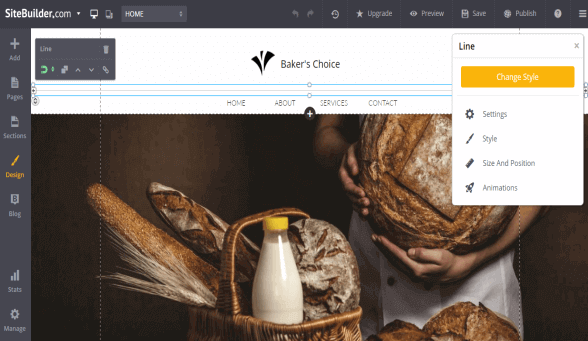
Mobile-optimized sites are available but you have to upgrade your site to get this. However, once you have, you’ll be able to view your site as a mobile one, adapting the design to suit. All of these features and add-ons are very easy to manage with the site drag-and-drop interface that’s very self-explanatory. However, if everything is a bit too much for you, you can speak to the designers at SiteBuilder who will build a site for you, but this might come at an additional cost.
Marketing Features
Google Maps and social media buttons are free for all users and are easily integrated using the links on the left-hand side of the interface. You have the freedom to move these wherever you want on the site, which gives you great flexibility with your design.
You do have to upgrade to the Premium or Ecommerce Plans to get search engine optimization (SEO) tools. However, you can alter your site meta tags, site header and footer HTML through the free plan, which is a huge bonus. Analytics are also an upgrade-only feature, but are worth investing in if you want to drive plenty of business to your site. If you’re an online store or you want to sell a few products online, you will need to upgrade to the Ecommerce plan, because no shopping features are available on the other plans.
Hosting Options
A free custom domain is available to you if you upgrade your website building plan with SiteBuilder. If you’re using the free version, you’ll be able to choose a domain but it will have “.myfreesites.net” fixed on the end. However, this won’t be an issue if you’re just using the site as a portfolio, blog or basic site for your business.
Storage is not limited in any way, which is great for larger Ecommerce stores or photographers, for example, which need to watch out for, as a lot of other web builders will provide limited storage. You’ll also get a free email address when you sign up for the paid plans, with each additional email priced at $5 a month.
Pricing
When you first go onto SiteBuilder, you can start building your website for free by just entering your email address. However, when you start looking to see how much upgrades cost it isn’t made very clear. Before you can see the pricing, you have to choose your custom domain, which is free with all of their plans. This can be a little disconcerting when you don’t know what prices you’re going to be faced with. Once getting through this, the plans are visible, but are presented with over 5 pop-ups before the plans can be viewed in full. A little bit too much up-selling for most.
Once you have waded through all of these promotional pop-ups, you will find that the pricing is very reasonable. They do regularly run promotions, such as 50-70% off several of the website building plans for a limited time, which lowers one plan’s price down for the first month. Normal monthly prices are as low as $9.98/month with the Ecommerce costing $24.98. These prices can drop a bit per month when signing up for the 12- and 24-month plans. $375 worth of advertising was also offered for free, which is a huge help when you’re trying to launch your site or online business.
SiteBuilder Pricing Plans
| 1 Month | 12 Months | 24 Months | |
|---|---|---|---|
| Pro |
$9.98/month |
$9.22/month |
$7.68/month |
| Premium |
$12.98/month |
$12.29/month |
$11.98/month |
| Ecommerce |
$24.98/month |
$19.98/month |
$18.45/month |
*Prices last updated August 2018
Statistics and Analytics
SiteBuilder offers an impressive slate of analytics, beginning with its free version. Simply by clicking the "Stats" button on the drag-and-drop editor, you can gain access to the key statistics that are likely to interest you:
-
Page Views
-
Total Visits
-
Unique Visits
-
Average Visit Duration
-
Bounce Rate
Those subscribing to paid plans will also have access to advanced statistics, such as:
-
Percentage change from a previous period
-
Line Graphs
-
Visitors Map
-
Page by Page Statistics
-
Traffic Sources
-
Regional Statistics
-
Devices
Ecommerce
The simplicity of building a site with SiteBuilder's drag-and-drop editor translates to its Ecommerce offering as well. Those who have opted for the Ecommerce plan can set up an online store in three simple steps.
The first step is to add products to your store, which you can do manually, or by using SiteBuilder's import function that lets you use a Google Sheet, Excel, or CSV file. The second step is to enter your address details, which is necessary for calculating taxes and invoicing.
Thirdly, you must ensure that customers can pay you. This process is made much simpler because a PayPal account will automatically be set up on the email address used to create your Sitebuilder.com account. You can also add other payment methods in addition to PayPal.
You can publish your site and your store will be active after having completed these 3 steps. A Store Page with all of your products will automatically appear in your pages menu and all of your products that you have added will have product pages that customers can click on for further information. These pages will have an "Add to Shopping Cart" button on them. Your store's shopping cart will also be accessible from your site's main header and from the header of each page.
The store page, product page and shopping cart are all customizable with various design options.
Customer Service
There’s an extensive customer support section on SiteBuilder. This features the answers to a number of questions that you may have as you start building and maintaining your site. If you can’t find the answers you’re looking for, you can email the team, chat with a representative live or call them with your questions. This service is available 24/7 with telephone support for those in the U.S./Canada, U.K. or Australia.
Conclusion
SiteBuilder might not come with all of the additional frills that other website builders do, but what it offers is something that’s simple and easy to use. That’s why it’s a recommended site builder for individuals or small businesses who want to get their site live with minimal fuss or hassle. What’s more, the templates and features that are offered are well made, so you can really make your site look sleek and professional.
Visit SiteBuilder
Copyright © 2009-2018 How Vps All Rights Reserved.
By using our content, products & services you agree to our Terms of Service and Privacy Policy.
Reproduction in whole or in part in any form or medium without express written permission of How Vps is strictly prohibited.