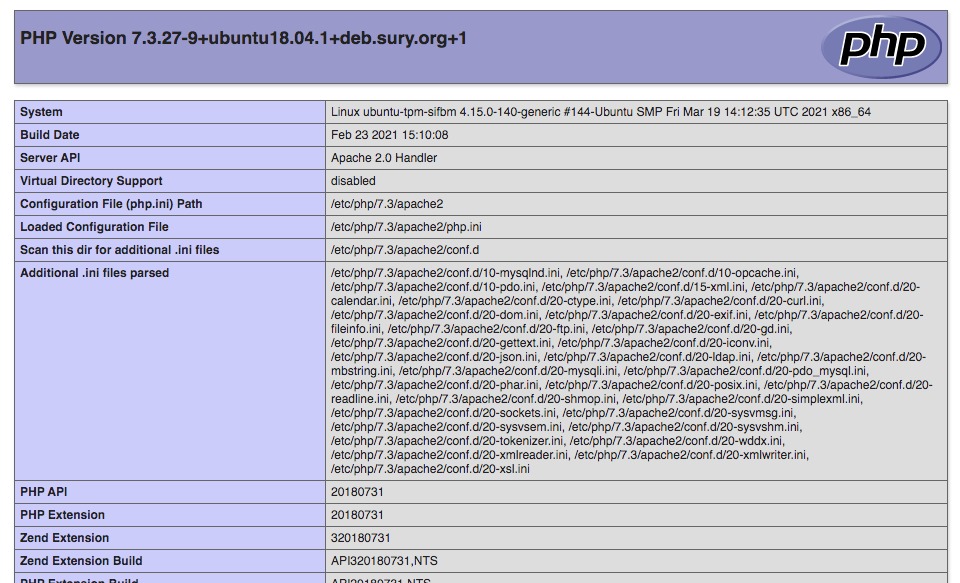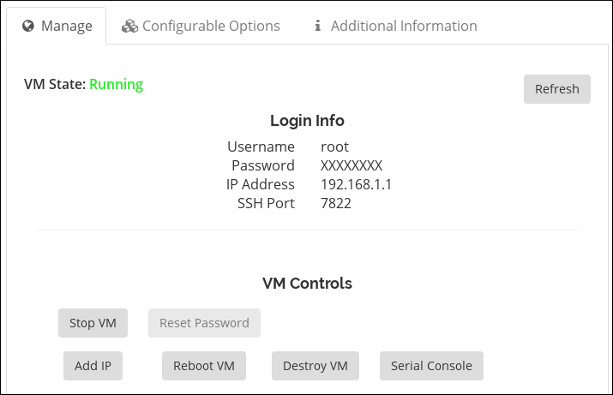When it comes to managing a VPS that you are hosting multiple websites, or other domain services like email and DNS on, configuration can become a bit unruly. Administrators need some way of automating all the tasks of setting up new services for new clients. It would cost more in man hours than you will get in return from your client if you spend hours configuring everything manually. We have personally used two products for automation of web services. Both are good in there own ways, so we will give you a high level comparison of Webmin and cPanel.
When it comes to managing a VPS that you are hosting multiple websites, or other domain services like email and DNS on, configuration can become a bit unruly. Administrators need some way of automating all the tasks of setting up new services for new clients. It would cost more in man hours than you will get in return from your client if you spend hours configuring everything manually. We have personally used two products for automation of web services. Both are good in there own ways, so we will give you a high level comparison of Webmin and cPanel.
cPanel/WHM
The first is the largest player in the web management space, WHM/cPanel. cPanel has a lot of features built in that will alleviate most of the head ache of setting up new hosting accounts. Additionally Cpanel will integrate nicely if you are already using WHMCS for a billing platform. There is a module that will allow you to automate setup of accounts as soon as payment is received. Some integration work is require to get this running smoothly but once its up and running, it pretty much runs itself.
The only downside to cPanel is that its not free. Don’t get me wrong its worth the low price they charge for this great product. It will pay for itself in no time.
Installation of cPanel is very straight forward. They have versions for VPS’s that are optimized to run in a virtual environment. To install simply follow the following commands:
wget http://httpupdate.cpanel.net/latest chmod +x latest ./latest
The installer will ask you a few basic questions about the install and will start to build all the required applications. Once the system is installed browse to https://ipaddress:2087/ and follow the instructions to continue. Setup can take a while to complete as it does build some packages from source, so be prepared to wait a while.
That’s all there is to installing cPanel. We can dive into all the features of cPanel but we will save that for another post.
Webmin
The second product we have used is a Open source product called Virtualmin. They also offer a Pro version that has a few additional features that comes standard with cPanel. The Pro version is also cheaper in cost than cPanel. Like cPanel, Virtualmin can also be integrated with WHMCS to enable automation of setups based on billing.
Installing Virtualmin is equally just as simple, and faster than installing cPanel. To install Virtualmin, simply follow these commands:
wget http://software.virtualmin.com/gpl/scripts/install.sh chmod +x install.sh ./install.sh
Once the installation has completed, point your browser to https://ipadress:10000 and logon as your root user.
The roundup
Both Virtualmin and cPanel are equally impressive. The decision on which one to use is more a philosophy anymore these days. It really boils down to which one you prefer and how much you want to spend. Both cPanel and Vitualmin Pro have their associated costs. Over the long run cPanel may be slightly more exspensive, however it is used by a vast majority of major web hosting companies. So if you choose cPanel, when you migrate clients from these major players, the client will have an interface they are already familiar with. Then again you could use the open source version of Virtualmin and get 95% of the features cpanel offers, and pay nothing in licensing fees.