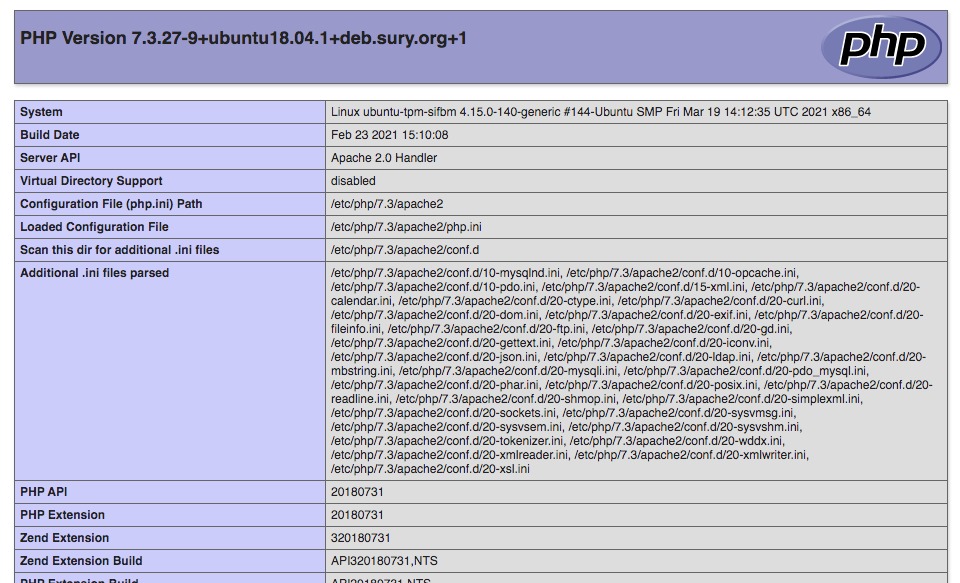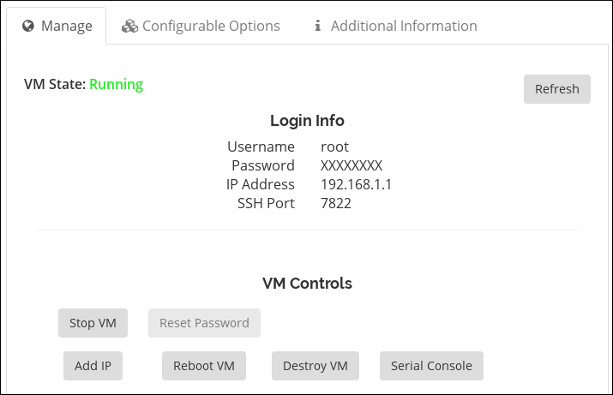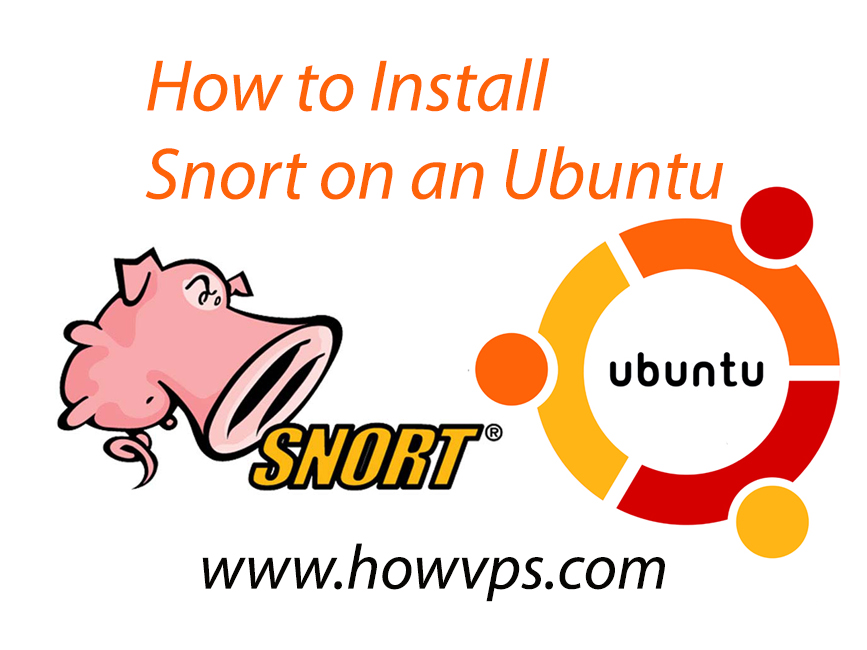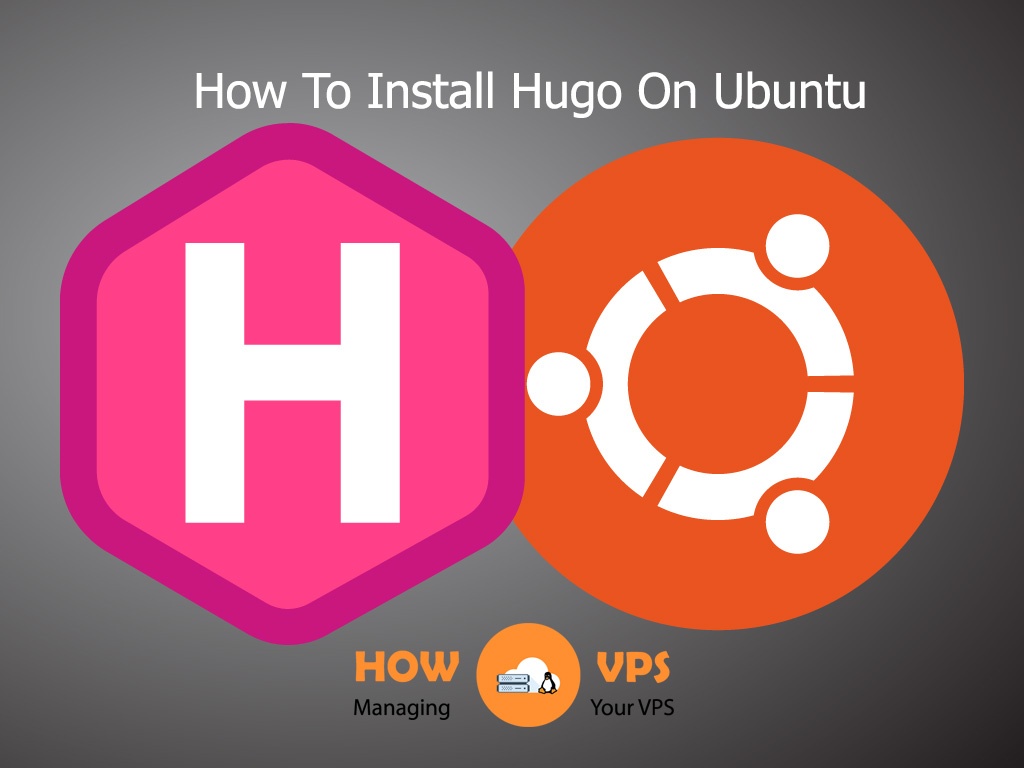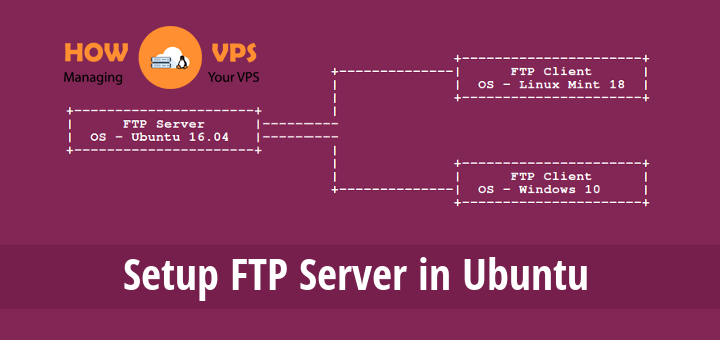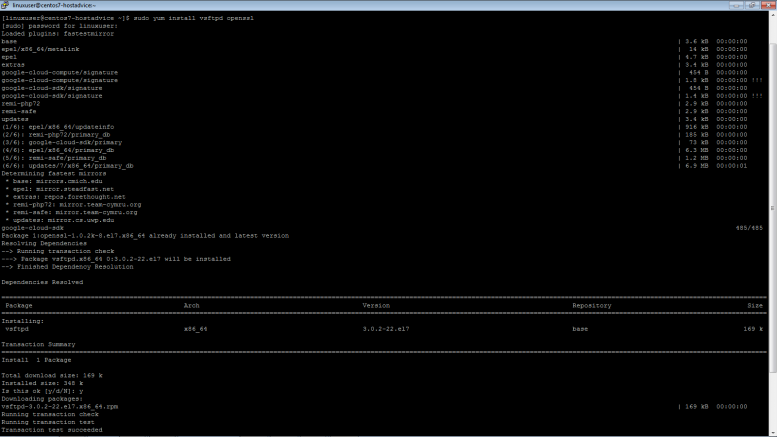What is a cloud server? And and how does it work? A cloud server is a virtual server (rather than a physical server) running in a cloud computing environment. It’s built, hosted and delivered via a cloud computing platform via the internet, and can be accessed remotely. They are sometimes referred to as virtual servers. Cloud servers have all the software they require to run and can function as independent units.
What is a cloud server?
What is the cloud?
The cloud is commonly used to refer to several servers connected to the internet that can be leased as part of an application or application service. Cloud-based services can include web hosting, data hosting and sharing, and software or application use.
The cloud’ can also refer to cloud computing, where several servers are linked together to share the load. This indicates that instead of using an unitary powerful machine, complex processes can be distributed across multiple smaller computers.
One of the great things about cloud storage is that there are many distributed resources acting as one often called federated storage clouds. Easy to the cloud very tolerant of faults, due for the distribution of data. Involving the cloud tends limit the creation of different versions of files, a consequence of shared access to documents, files and data.
What are the benefits of a cloud server?
- A cloud server gives the business user stability and security because any software problems are isolated from your environment. Other cloud servers won’t impact on your cloud server and vice versa. If another user overloads their cloud server, this will have no impact on your cloud server, unlike with physical servers.
- Cloud servers are stable, fast and secure. They avoid the hardware issues seen with physical servers, and they are likely to be the most stable option for businesses wanting to keep their IT budget down.
- Cloud servers provide a faster service for your money. You’ll get more resources and a faster service than you would for a similar price of physical server. A cloud-hosted website will run faster.
- You get scalability with cloud servers. It is very easy and quick to upgrade by adding memory and disk space, as well as being more affordable.
Infrastructure for cloud computing
A cloud server is powerful physical or virtual infrastructure that performs application- and information-processing storage. Cloud servers are created using virtualization software to divide a physical (bare metal) server into multiple virtual servers. Organizations use an infrastructure-as-a-service (IaaS) model of cloud computing to process workloads and store information. They can access virtual server functions remotely through an online interface.
Key features:
- Computing infrastructure that can be physical (bare metal), virtual or a mix of the two depending on use case.
- Has all the capabilities of an on-premises server.
- Enables users to process intensive workloads and store large volumes of information.
- Automated services are accessed on demand through an API.
- Gives users the choice of monthly or as-you-go payment.
- Users can opt for a shared hosting plan that scales depending on needs.

Why cloud servers?
Cost effectiveness
With cloud servers, organizations only pay for what they need and reduce the expense that comes with maintaining server hardware.
Scalability
Users can scale computing and storage resources to meet changing needs. This is particularly helpful for organizations with fluctuating needs.
Integration
An organization’s cloud servers are networked to ensure uninterrupted communication and fast deployment. A “single pane” enables complete control.
Considerations for cloud servers
- Virtual servers vs. physical servers Physical (bare metal) servers are best for data-intensive workloads. Virtual servers are better for highly variable workloads.
- VirtualizationCloud servers can be physical or virtual. Virtualization software options include VMware, Parallels and Hyper-V.
- CustomizationPhysical servers have numerous customization options, such as more processing power, additional RAM and backup power.
- SecuritySecurity options for cloud servers include firewalls, anti-virus software, monitoring and host intrusion protection.