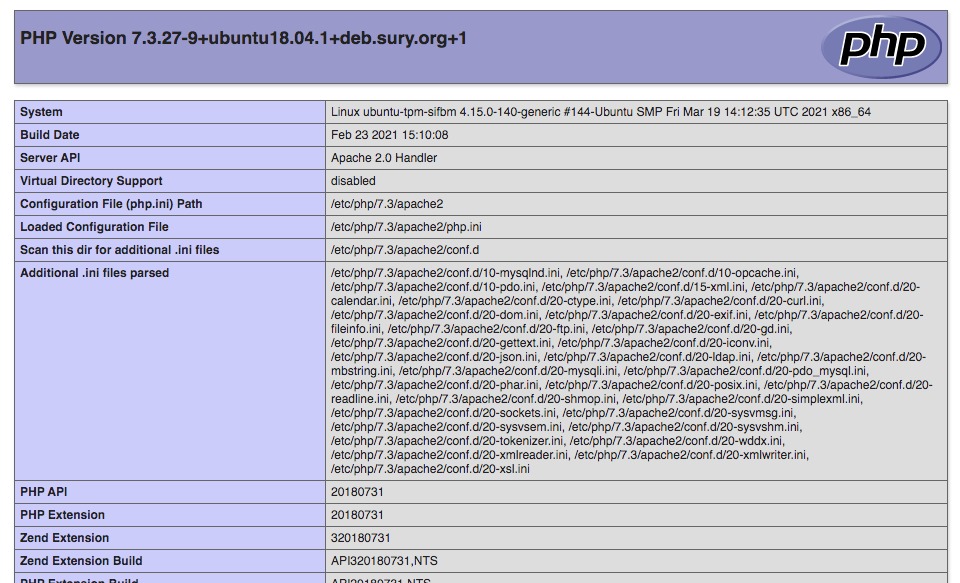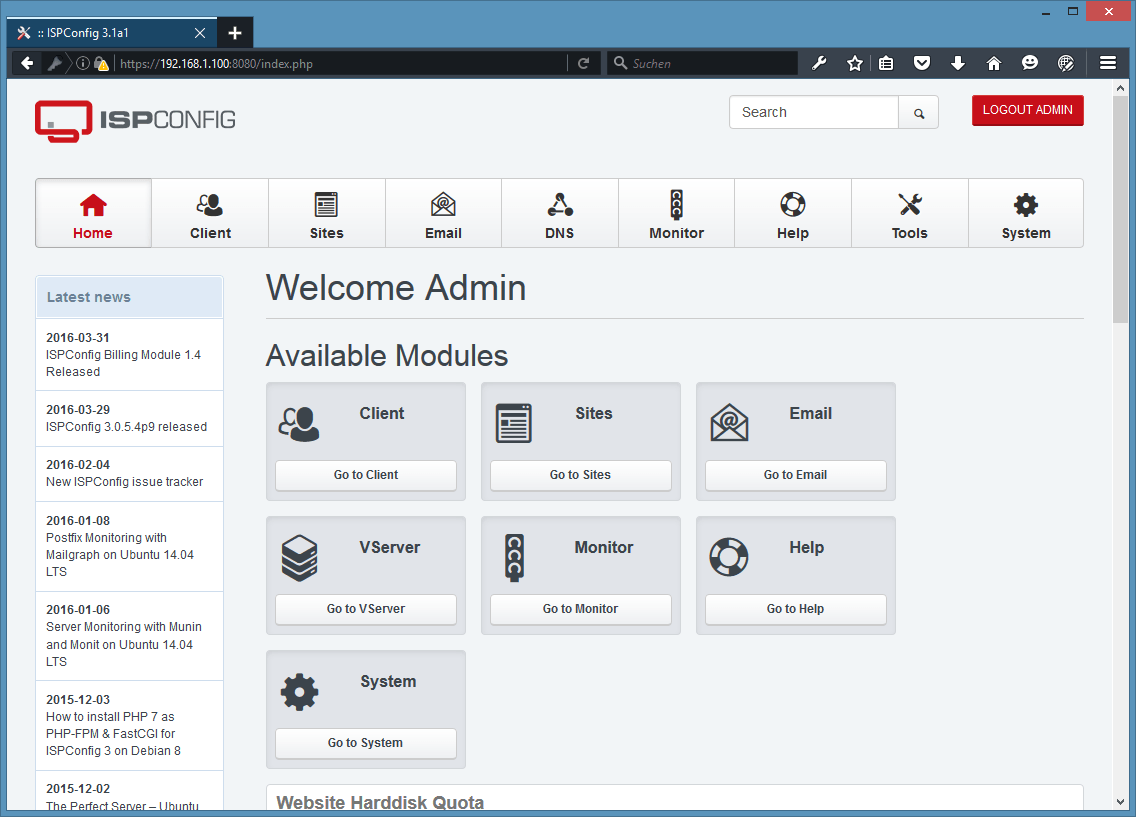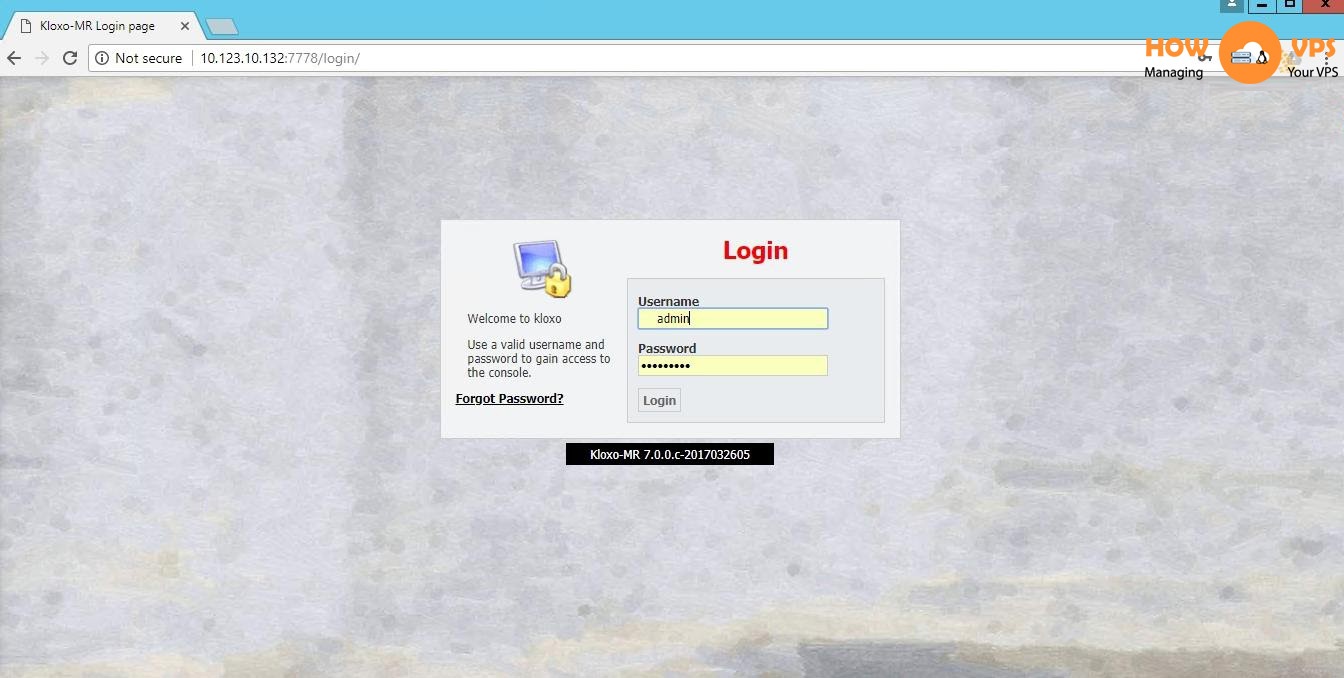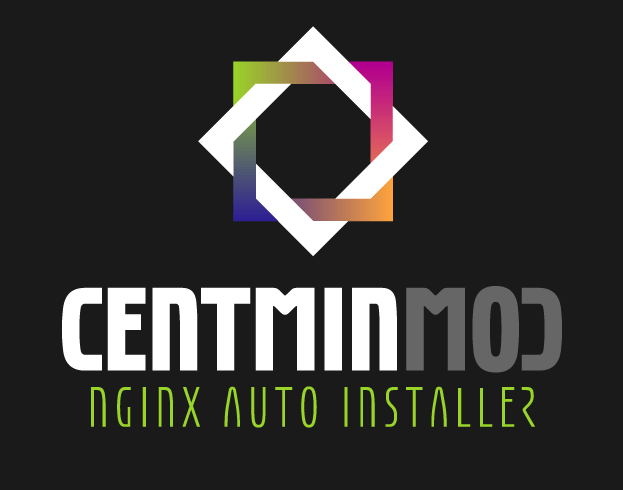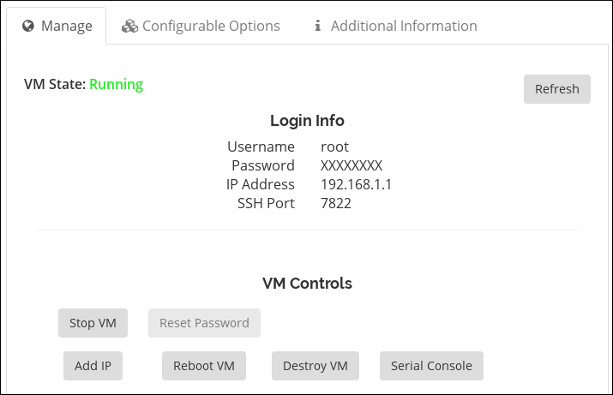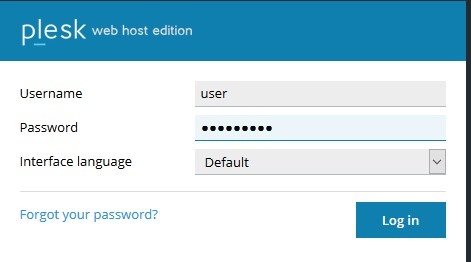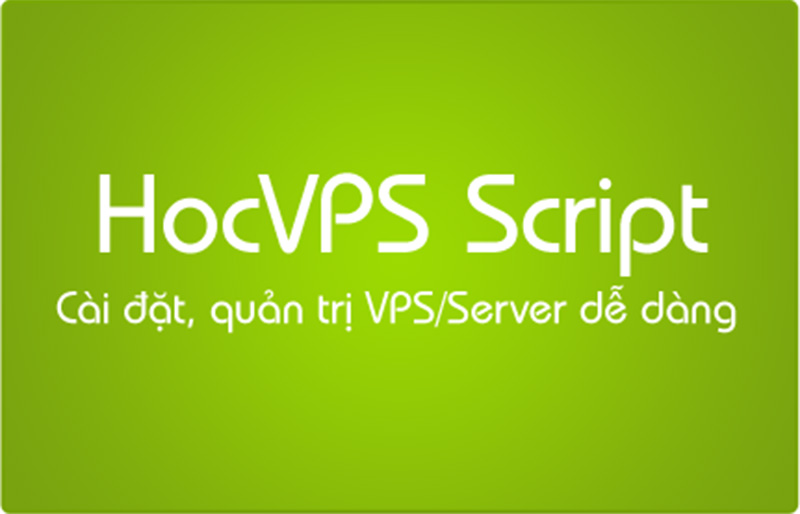It happens countless times for many reasons. You attempt to start or restart your MySQL server after a small configuration change and MySQL stubbornly refuses to start. Or, if it does start, some important functionality, such as InnoDB support, is missing.
Most Linux users will be familiar with the following pleasant response:
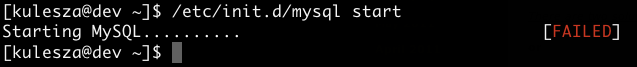
Problem Statement
MySQL service is stopped.
Sometimes the cause can be difficult to track down, especially if you don’t know where to look for clues.
MySQL Logging
MySQL has many types of logs… a general query log, a connection log, an error log, a binary log, a slow query log, etc. And then there are the Linux system logs.
In the case of a failed MySQL start due to a configuration error or MySQL problem, details are usually output to the error log. The default location of the error log is the data directory (usually /var/lib/mysql). The log is normally named based on the hostname of the server. For example, database.example.com.err.
If this file doesn’t seem to exist in your MySQL data directory, MySQL has probably been configured to log elsewhere. Check your my.cnf file, which is normally at /etc/my.cnf. The my.cnf file can contain a log-error option in the [mysqld] section which specifies a different location of the log. If no such option exists and you can’t find the log, try specifying a location for the log yourself, such as log-error = /var/lib/mysq/mysql_error.log
InnoDB Log Files
A common configuration change which can prevent MySQL from starting involves the InnoDB log file size. The InnoDB log file is the ‘redo’ or recovery log for the InnoDB storage engine. It contains transactions which have been committed to a MySQL table, but which have not yet been written to disk. Should MySQL crash and lose the contents of its buffer pool, the log file can be used to recover any data changes which were in the buffer pool. These recovered data changes can then be written to disk.
The my.cnf file contains a few options which affect the InnoDB log files. In this instance, the key one is innodb_log_file_size. This option sets the size of the InnoDB log file.
Failed Registration of InnoDB as a Storage Engine
Frequently individuals decide to make changes to the innodb_log_file_size option. Generally, they attempt to increase the value, and restart the MySQL server. Unless the proper procedure is followed, MySQL will fail to start (or start without support for InnoDB). The individual may be confused about why MySQL suddenly decided not to start. A quick check of the MySQL error log will usually reveal the cause.
In the case of changing the innodb_log_file_size, one will often find an error similar to the following:
| 110509 12:04:27 InnoDB: Initializing buffer pool, size = 384.0M 110509 12:04:27 InnoDB: Completed initialization of buffer pool InnoDB: Error: log file ./ib_logfile0 is of different size 0 5242880 bytes InnoDB: than specified in the .cnf file 0 157286400 bytes! 110509 12:04:27 [ERROR] Plugin ‘InnoDB’ init function returned error. 110509 12:04:27 [ERROR] Plugin ‘InnoDB’ registration as a STORAGE ENGINE failed. 110509 12:04:27 [ERROR] Unknown/unsupported table type: innodb 110509 12:04:27 [ERROR] Aborting 110509 12:04:27 [Note] /usr/sbin/mysqld: Shutdown complete |
Or Error Message:
150206 4:42:12 [ERROR] Plugin 'InnoDB' init function returned error.
150206 4:42:12 [ERROR] Plugin 'InnoDB' registration as a STORAGE ENGINE failed.
150206 4:42:12 [ERROR] /usr/sbin/mysqld: unknown variable 'local-inline=0'
150206 4:42:12 [ERROR] Aborting
How to Fix MySQL Error “Plugin ‘InnoDB’ registration as a STORAGE ENGINE failed”?
There are 3 solutions to this particular problem:
- Edite file
my.cnf - Restore the
my.cnffile to its original state, with aninnodb_log_file_sizeequal to the actual size of the existing InnoDB log files. - Rename or move both the
./ib_logfile0and./ib_logfile1files, and then start the MySQL server.
Solution 1
We fixed this error by modifying /etc/my.cnf file and removing the statement “local-inline=0“.
Solution 2
Restore the my.cnf file to its original state, with an innodb_log_file_size equal to the actual size of the existing InnoDB log files.
Solution 3
One of the common possible causes of this error is my.cnf file has been modified and saved with incorrect structure.
- Login to server via SSH with root access.
- Navigate to /var/lib/mysql.
- If you see log files like, ib_logfile0 and ib_logfile1, rename or move them to some other folder.
- Stop and start the MySQL service.