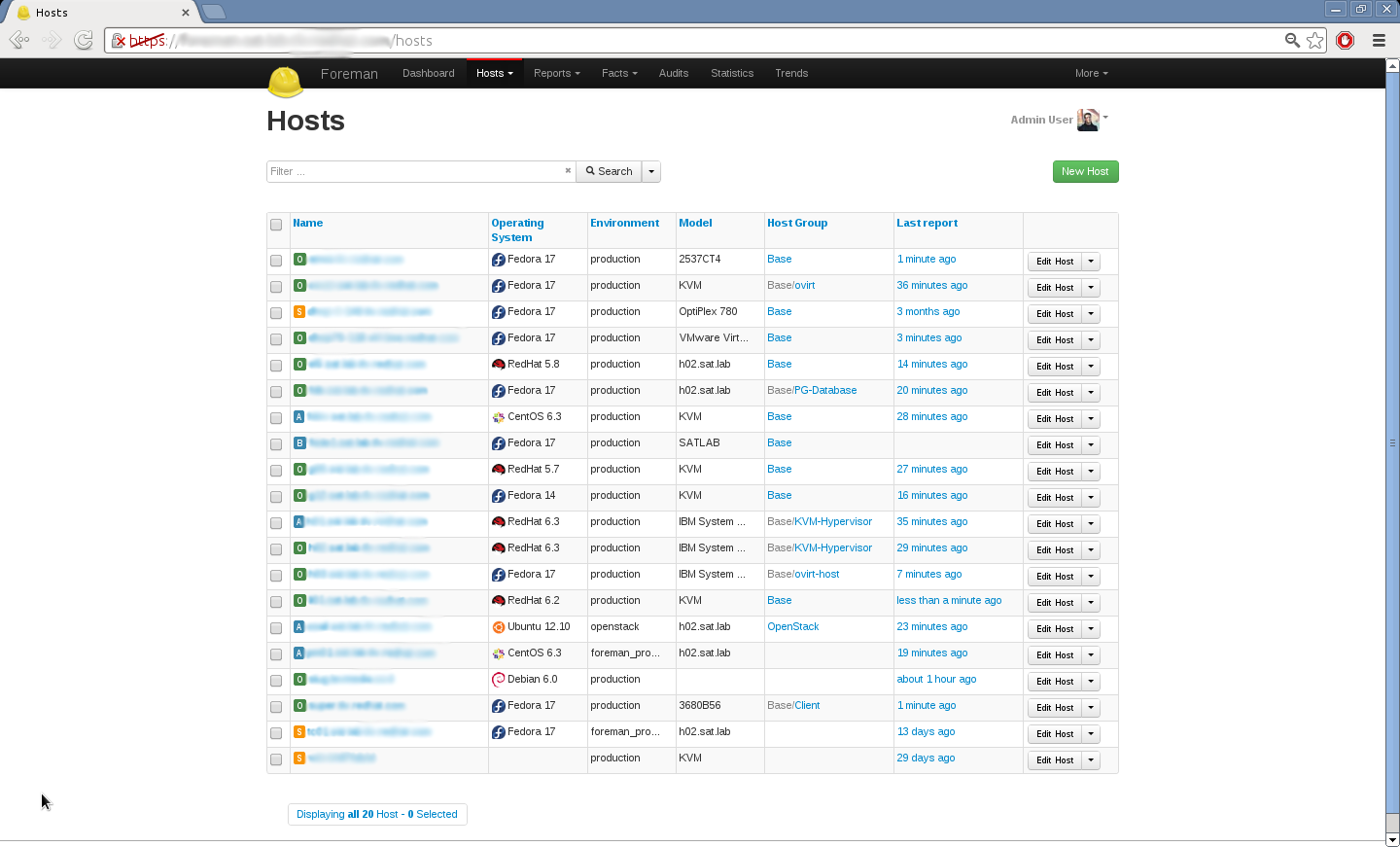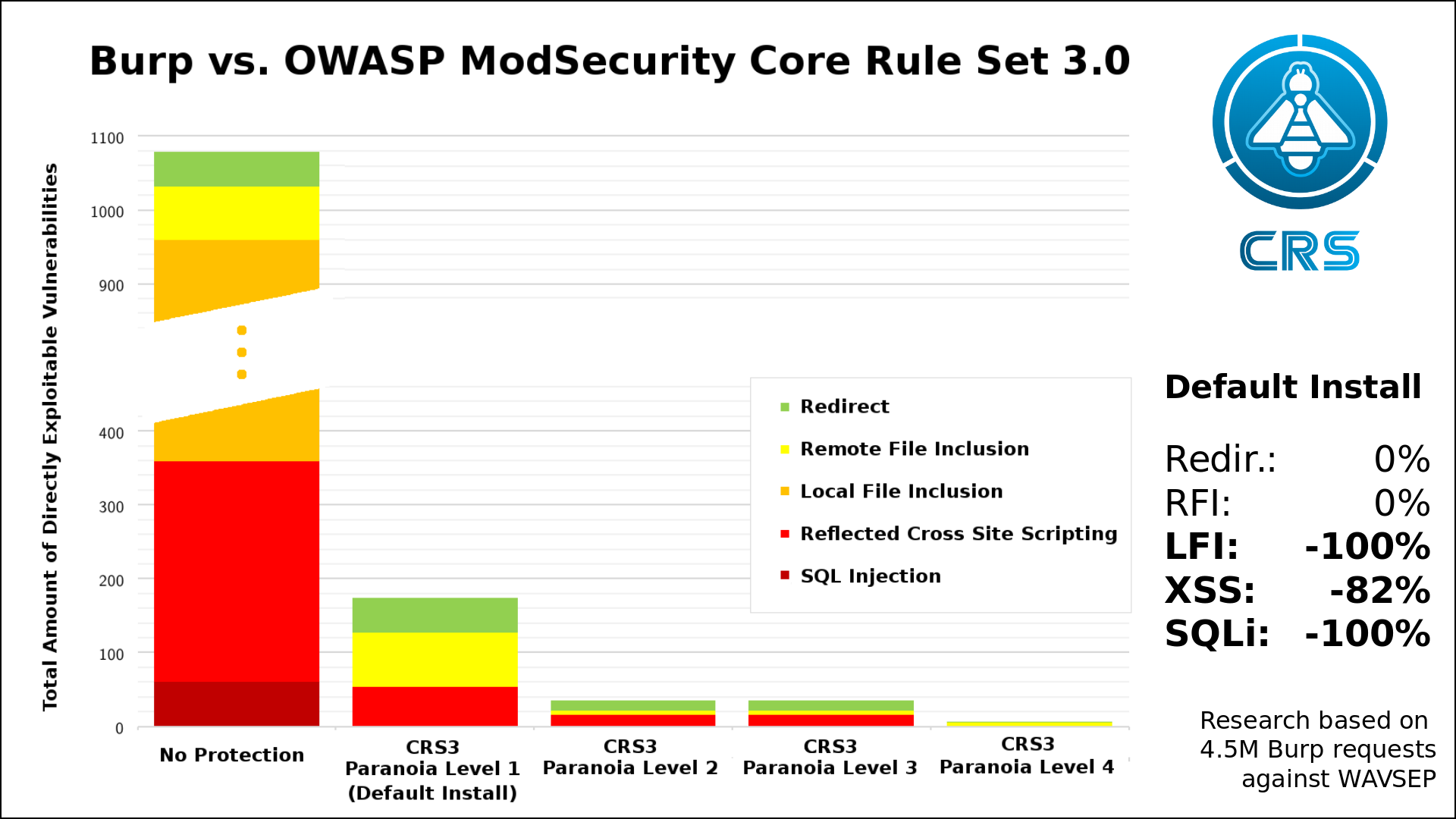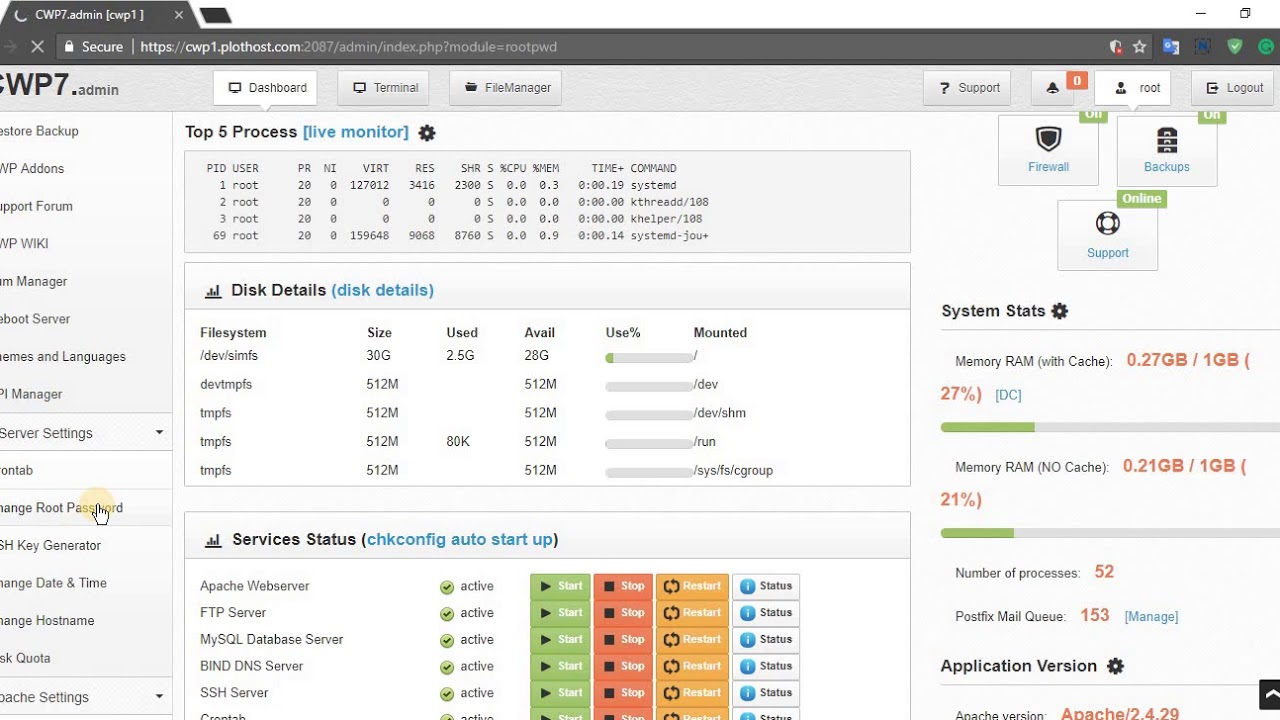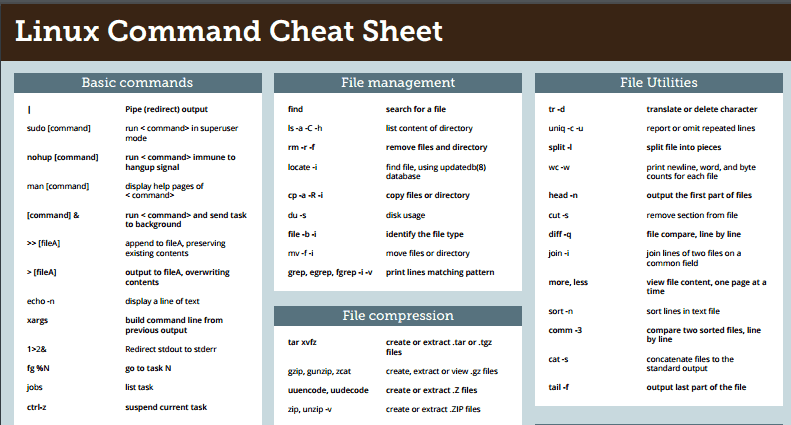In this tutorial, we will install Vesta Control Panel on CentOS 6. Vesta CP is an open-source alternative to cPanel.
The steps provided here will work for both x86 and x64 versions of CentOS 6. Note that Vesta CP is not supported on CentOS 7.
Prerequisites
- Start with a fresh VPS. Do not install a LAMP or LEMP stack.
- Login to your VPS as the root user.
Installing VestaCP
Installing Vesta can be done by running a simple script.
curl -O http://vestacp.com/pub/vst-install.sh && bash ./vst-install.sh --force
You will be prompted to enter a valid email address. Be careful to enter an address that you can access, and double-check the address you entered for any typing errors, since you will not be prompted to confirm it.
The installer will load the following programs onto your VPS.
- PHP
- Apache
- Nginx
- Bind DNS
- Exim Mail Server
- Dovecot IMAP/POP3 Server
- MySQL
- VSFTPD
Accessing VestaCP
VestaCP by default runs on port 8083. You can login by visiting https://SERVER_IP:8083 and the password that is set by the installer. Replace SERVER_IP with the IP address of your VPS. The https:// in this URL means that we are accessing Vesta over a secure connection. This secure (SSL) connection needs a certificate on the VPS to use for securing the data transport. Since we have not set up any certificates yet, an unsigned server-generated certificate is used, which is why you will get a warning message from your browser.
If you don’t like the password that was set by the installer, you can change it by running the command below.
/usr/local/vesta/bin/v-change-user-password admin NEW_PASSWORD
VestaCP is all setup. Now you can login and configure your server.
Want to contribute?
You could earn up to $300 by adding new articles
Suggest an update
Request an article