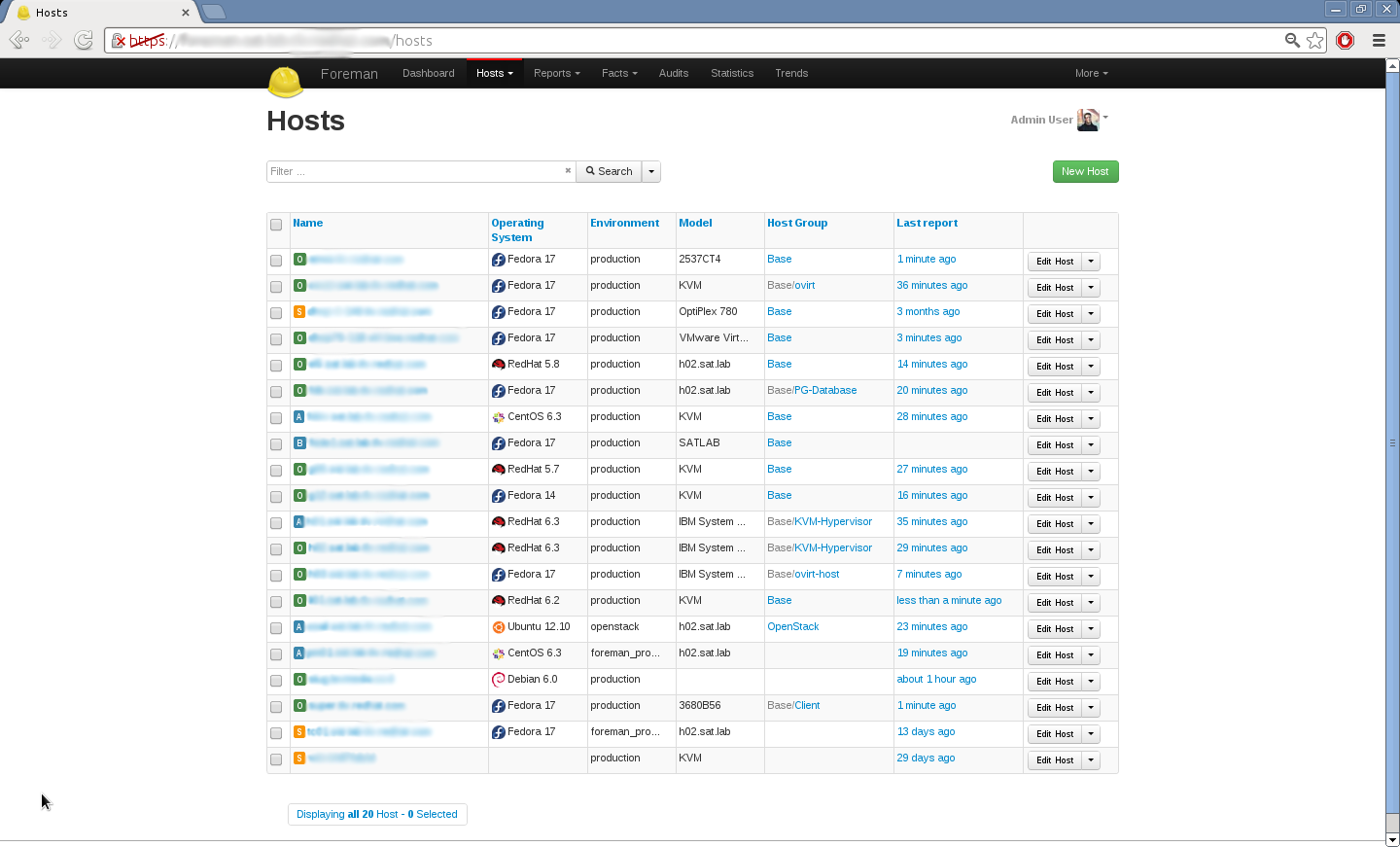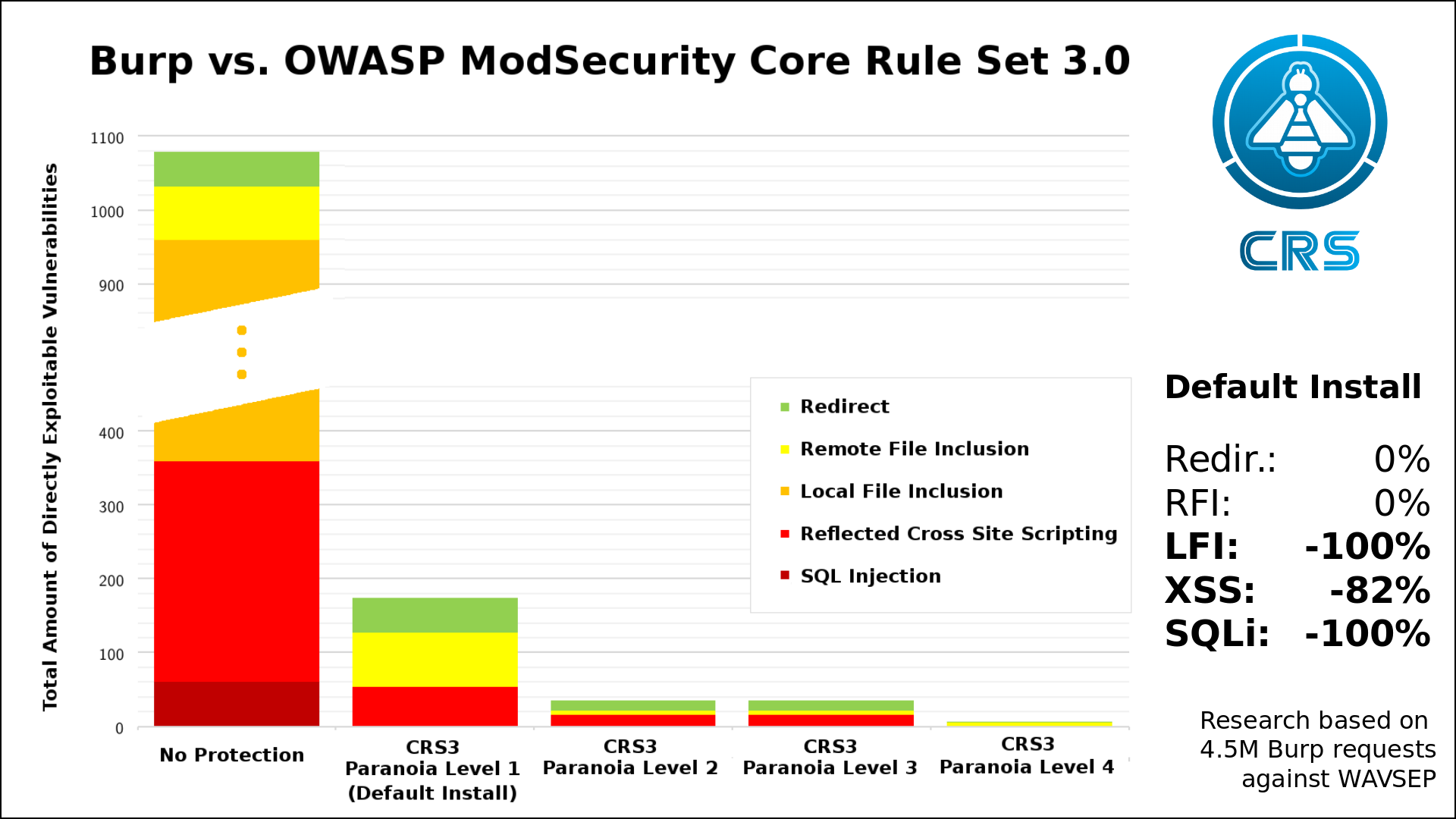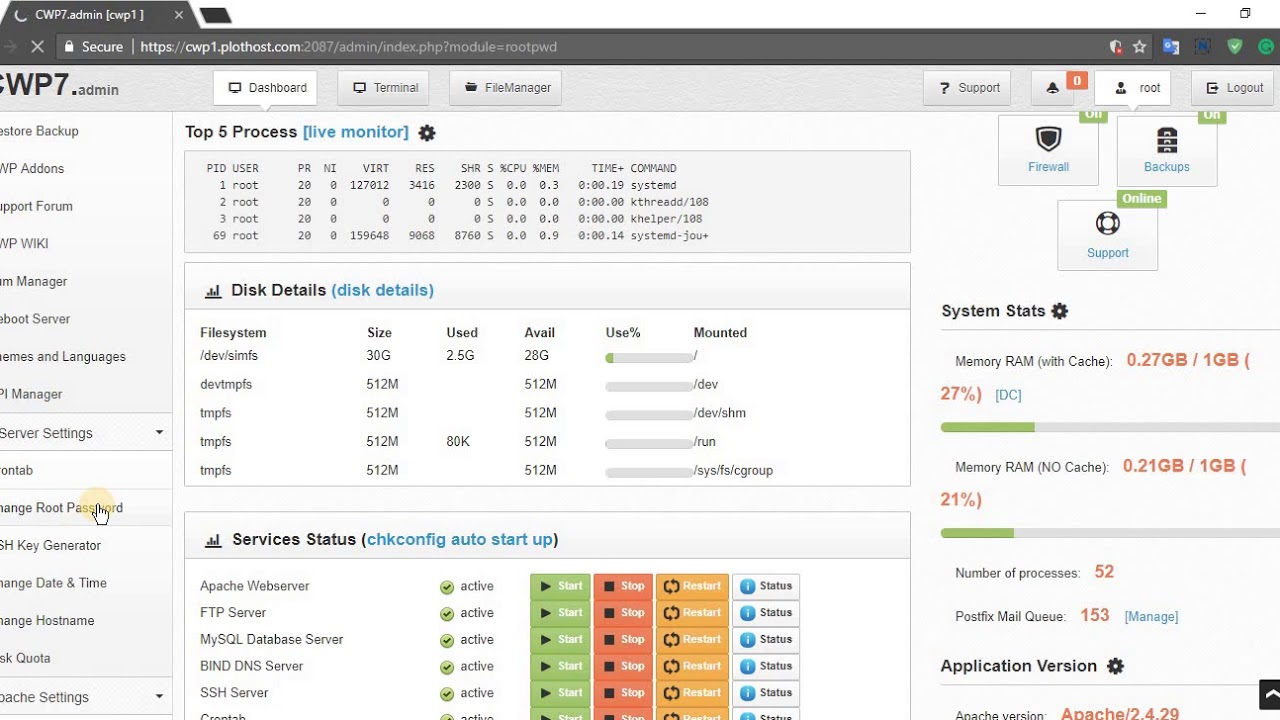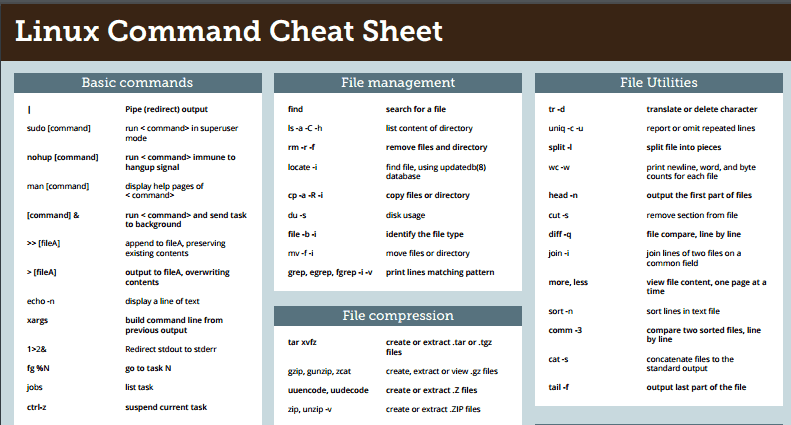Many system administrators manage large amounts of servers. When files need to be accessed across different servers, logging into each one individually can become quite tedious. It would be much easier if the files were accessible from a single system. The SSHFS software is a great fit for this use case.
In addition to being able to mount file systems, SSHFS was created so that it could run without having root privileges. This is possible through the Fuse library (filesystem in userspace). You will still need root privileges to install SSHFS though.
Please note: The system that’s used to access the remote file system must be using the Xen/KVM virtualization platforms, or OpenVZ, with the provider enabling Fuse for you.
Let’s get started, shall we?
Step 1 – Enabling the kernel module
This is a simple step – all you need to do is run the following command as the root user:
modprobe fuse
Step 2 – Installing Fuse/SSHFS
To install Fuse/SSHFS, we first need to enable the EPEL (Extra Packages for Enterprise Linux) repository. Execute the following command as the root user, again:
yum install epel-release
That will enable the EPEL repository. Now, let’s install Fuse and SSHFS.
yum install sshfs
Now that we have the software installation out of the way, let’s get started with it.
Step 3 – Using SSHFS
The commands to use SSHFS are fairly simple. To mount a remote folder, use the following commands.
mkdir /testDirectory
sshfs [email protected]: /testDirectory
The directory, /testDirectory, is where the remote servers’ files are visible, and can be edited if the user on the remote server has permissions to do so.
It is possible to use a private key for authentication as well. If you use a private key, make sure that you’ve set proper permissions on the identity file.
sshfs [email protected]: /testDirectory -o IdentityFile=/root/the.private.key
When finished, you can unmount the remote folder with this command.
fusermount -u /testDirectory
Conclusion
In conclusion, you should now have a basic knowledge of how to setup a remote mount point using only SSH and Fuse. Many users prefer SSHFS over other file sharing platforms like Samba, because SSHFS requires minimal configuration and is simpler to configure.
Want to contribute?
You could earn up to $300 by adding new articles
Suggest an update
Request an article