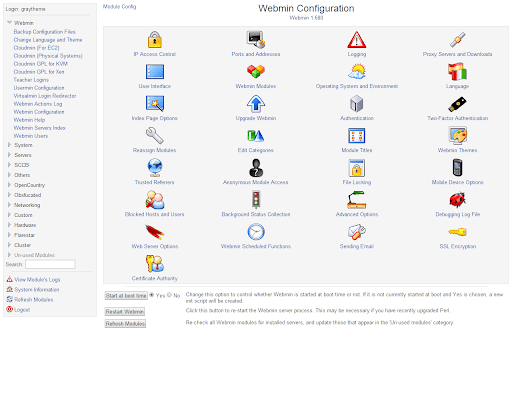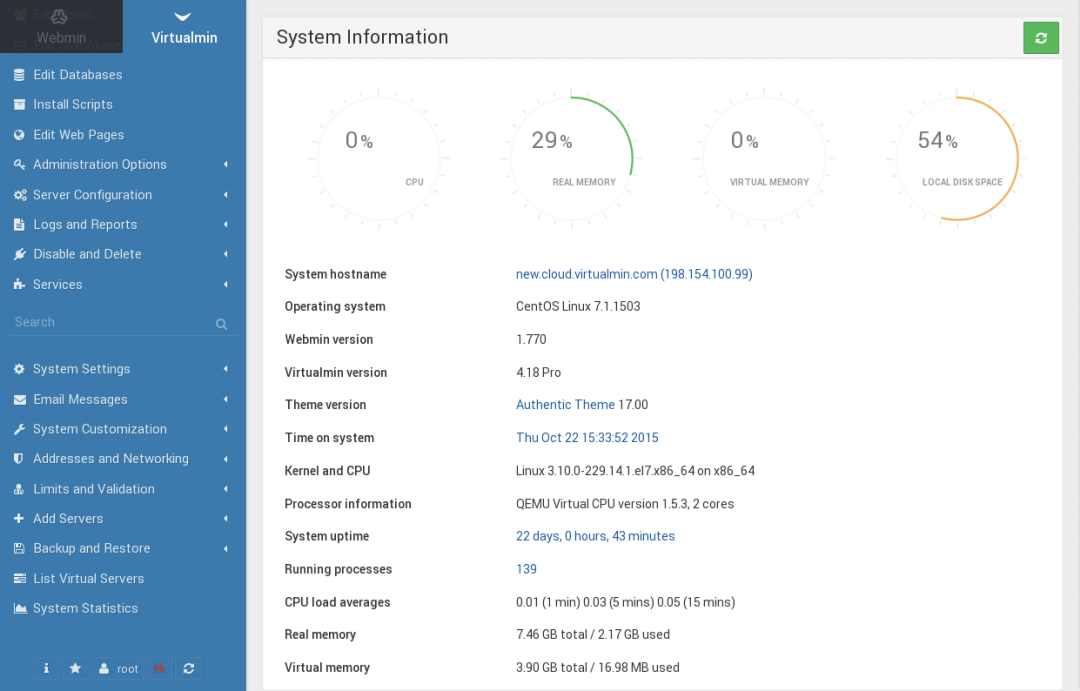In a Nutshell
For over a decade, Webhostingpad.com has been in the business of providing reliable, full-featured hosting at a price point that just about anybody can afford. The company offers shared hosting, WordPress hosting, Weebly hosting, VPS hosting, and more, with prices starting at as low as $1.99 for the first month. WebHostingPad also showcases its customer service, which has helped the company win a number of industry awards in recent years. In addition, users can also take advantage of a 30-day money-back guarantee and a number of security features that similarly-priced hosting programs don’t always include.
Try WebHostingPad
Pros
-
Free domain registration or transfer
-
Unlimited hosting space and bandwidth
Cons
-
Free SSL with advanced plan only
-
Long-term plans can be intimidating
Reliability and Uptime Factors
WebhostingPad guarantees at least 99% uptime over the course of any 12-month period, which is consistent with industry standards. According to the terms and conditions section of the company website though, this does not cover any downtime that results from provider failures, DDoS attacks, connection issues, or other problems that are not directly the fault of WebhostingPad.
Regarding the guarantee – it’s unclear how a user could act on it. Under the terms of the guarantee, if WebHostingPad does not meet the 99% uptime guarantee, you will receive hosting credits in an amount equalling one month of hosting for every 8 hours of downtime. This would seem to suggest that if it went down for 2 or 3 hours, you would receive no compensation.
The company states that it constantly secures, monitors, and maintains its servers and server hardware, in order to ensure that service stays consistent. With 24/7 monitoring of the servers, you are likely to receive prompt service and solutions if your site goes down.
You'll want to make sure to backup all of your data independently though, as the company doesn’t do its own backup of client data.
Features List
All hosting plans include the following features:
-
Unlimited bandwidth
-
99% uptime guarantee
-
Unlimited hosting space
-
Unlimited email accounts
-
Unlimited FTP accounts
-
Unlimited add-ons and subdomains
-
Unlimited MySQL Databases
-
Free domain register or transfer
-
Weebly website builder
-
cPanel Control Panel
No matter which plan you sign up for with WebHostingPad, you will receive a 30-day money-back guarantee and have access to award-winning 24/7 customer service.
There is also a long list of email features included in every account, including email forwarding, auto-responders, secure webmail interface, and secure POP3 and IMAP email.
The service also comes a number of free tools that users can use for blogging, content management, image editing and more, including:
-
WordPress
-
Magento
-
Drupal
-
Joomla!
-
Zenphoto
-
Coppermine
Pricing
Affordable web hosting is easier to find than ever, but WebhostingPad still leaves most of the competition in the dust when it comes to rock bottom prices. The plans start at only $1.99 per month – though after the first month the price climbs to at least $3.49 per month depending on the plan you select.
The plans get cheaper the longer the membership term. For instance, with the “Power Plan,” you pay $5.99 per month if you sign up for a year, but only $3.49 per month if you sign up for a 5-year plan. The power plan plus is more expensive, but still just $9.99 per month for a year plan and $6.99 per month if you sign up for 5 years.
The company’s most expensive plan is the WordPress premium package, which costs $14.99 for one year, or $12.99 per month if you sign up for three years.
One thing to keep in mind though – that $1.99 per month price hyped on the homepage is only for the first month, and comes with a big asterisk next to it.
The differences between the power plan and power plan plus show up first in the Ecommerce features. You’ll need to upgrade to power plus if you want a free SSL certificate and advanced web stats, though both packages come with osCommerce, ZenCart, and CubeCart.
With the power plan plus, you also get access to automatic malware scanner and quarantine, as well as more powerful servers and computing power, among other features.
Control Panel Information
Web Hosting Pad provides customers with a cPanel control panel, which many consider to be the best control panel in the industry. This web based interface allows you to access all of your accounts in one place and is designed in to simplify the hosting of websites through a number of automation tools and an easy to use interface. It also makes it easier to manage email, website stats, FTP accounts and more.
According to cPanel, the company “has a single purpose in life – to make web hosting services easy, economical, and reliable.” The company says it provides a “true automation experience for web hosting providers and web site owners.”
WebHostingPad states that it continuously monitors that cPanel is operating normally, and at any point the company will manually check them for you.
Customer Support and Service
WebhostingPad operates a live chat that is answered at all hours, as well as round-the-clock email and telephone customer support. There is slo an extensive knowledge base on the company website, which features video tutorials, articles, and FAQ on all types of articles relating to web hosting and the company’s product. WebHostingPad has won a number of industry service awards for customer assistance, so you should be able to find help if need be.
Conclusion
WebHostingPad is an award-winning hosting provider that helps anyone who wants to launch or grow their web presence. There are a variety of packages to choose from and you can save a lot by signing up for a long-term package. Plus, with a special introductory offer of $1.99 for the first month, it’s tough to find a better deal today.
Visit WebHostingPad
Copyright © 2009-2018 How Vps All Rights Reserved.
By using our content, products & services you agree to our Terms of Service and Privacy Policy.
Reproduction in whole or in part in any form or medium without express written permission of How Vps is strictly prohibited.