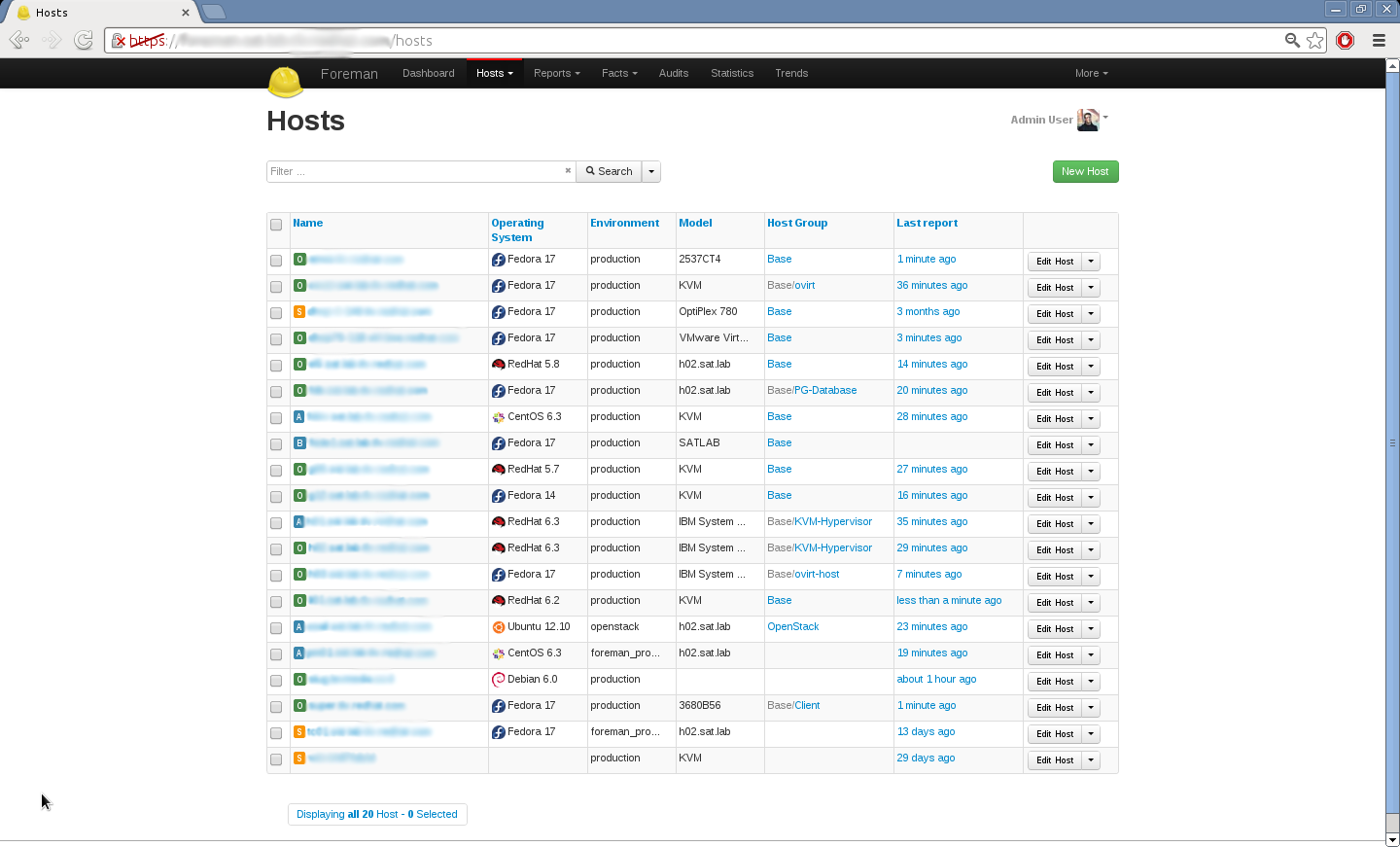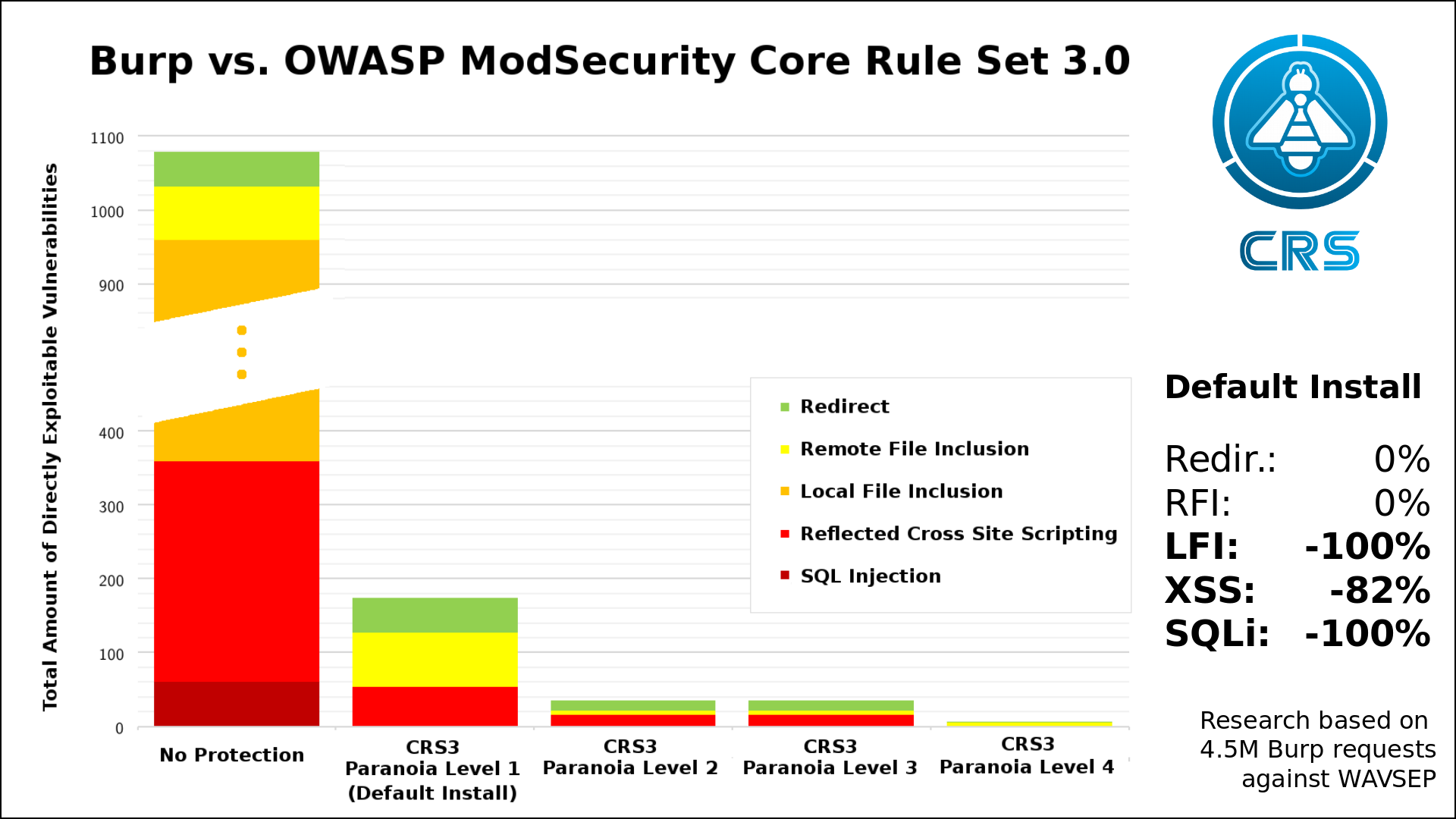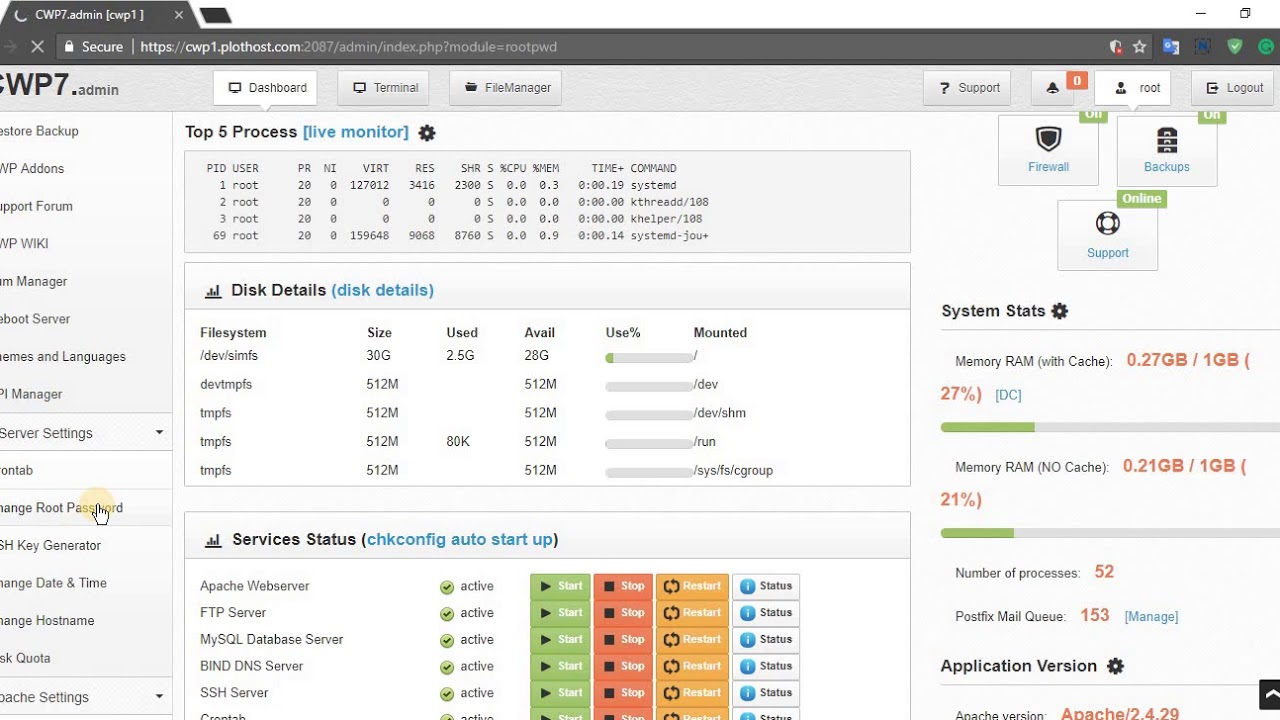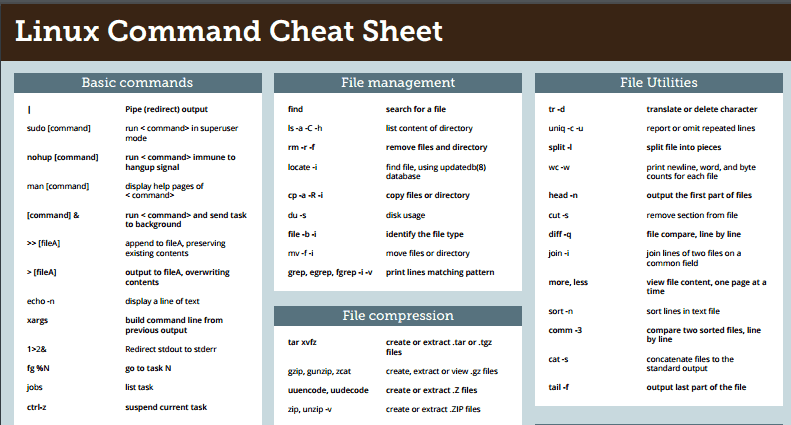FFmpeg is a popular open source solution to record, convert, and stream audio and video, which is widely used in all kinds of online streaming services.
In this article, I will show you how to install FFmpeg on a CentOS 6/7 server.
Prerequisites
- A newly deployed Vultr CentOS 6 or CentOS 7 server instance.
- A sudo user.
Step 1: Update the system
sudo yum install epel-release -y
sudo yum update -y
sudo shutdown -r now
Step 2: Install the Nux Dextop YUM repo
There are no official FFmpeg rpm packages for CentOS for now. Instead, you can use a 3rd-party YUM repo, Nux Dextop, to finish the job.
On CentOS 7, you can install the Nux Dextop YUM repo with the following commands:
sudo rpm --import http://li.nux.ro/download/nux/RPM-GPG-KEY-nux.ro
sudo rpm -Uvh http://li.nux.ro/download/nux/dextop/el7/x86_64/nux-dextop-release-0-5.el7.nux.noarch.rpm
For CentOS 6, you need to install another release:
sudo rpm --import http://li.nux.ro/download/nux/RPM-GPG-KEY-nux.ro
sudo rpm -Uvh http://li.nux.ro/download/nux/dextop/el6/x86_64/nux-dextop-release-0-2.el6.nux.noarch.rpm
Step 3: Install FFmpeg and FFmpeg development packages
sudo yum install ffmpeg ffmpeg-devel -y
Step 4: Test drive
1) Confirm the installation of FFmpeg:
ffmpeg
This command provides detailed info about FFmpeg installed on your system. At the time of writing, the version of FFmpeg installed using Nux dextop is 2.6.8.
If you want to learn more about FFmpeg, input:
ffmpeg -h
2) Convert an mp3 audio file to an ogg audio file.
You need to determine the appropriate parameters when using FFmpeg. For example, you can convert an mp3 file to an ogg file using the following commands:
cd
wget https://archive.org/download/MLKDream/MLKDream_64kb.mp3
ffmpeg -i MLKDream_64kb.mp3 -c:a libvorbis -q:a 4 MLKDream_64kb.ogg
3) Convert an flv video file to an mp4 video file.
Here is an example of lossless conversion from flv to mp4:
cd
wget https://archive.org/download/beeenieilp/beeen.flv
ffmpeg -i beeen.flv -y -vcodec copy -acodec copy beeen.mp4
That concludes our tutorial. Thank you for reading.
Want to contribute?
You could earn up to $300 by adding new articles
Suggest an update
Request an article