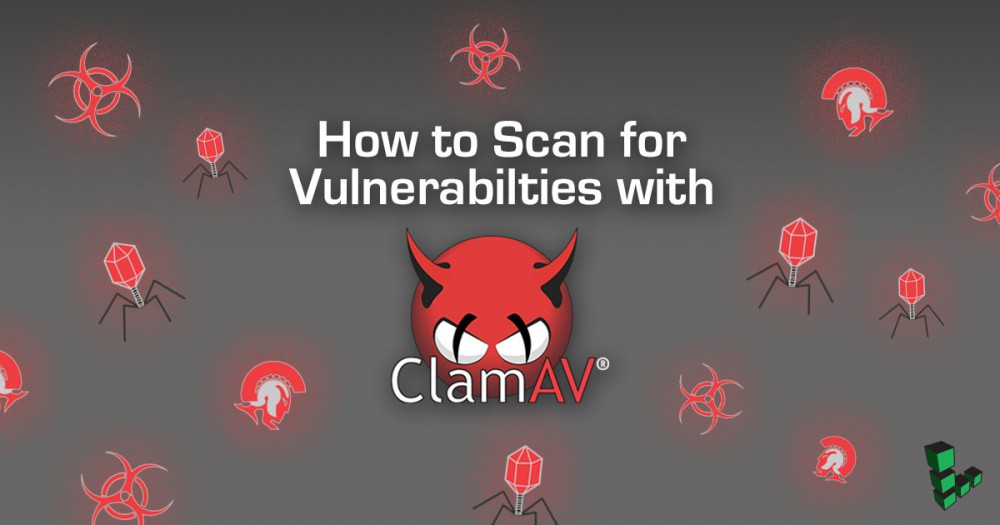Mitigating memcached Amplification Attacks
What is Memcrashed?
Recently there has been a significant increase in large-scale UDP reflection and amplification attacks across the internet. These attacks were all using the memcached protocol and originating from port 11211. Attackers send ordinary-sized UDP packets from a spoofed IP address to a server running memcached. These requests elicit extremely large packet responses from memcached, which quickly congest the victim’s network and results in a Denial of Service (DoS) scenario.
The vulnerability of memcached to aiding in massive Denial of Service attacks was presented at the POC 2017 security conference in Seoul, South Korea, in a paper titled Deluge – How to generate 2TB/s reflection DDoS data flow via a family network. Dubbed Memcrashed by Cloudflare, these attacks are now being observed in the wild, reaching several hundred gigabits per second of inbound UDP memcached traffic.
What has Linode done to mitigate this attack?
-
Inbound and outbound UDP
11211traffic is blocked at the edge of our network. This is only a temporary solution. -
Your Linode can not send or receive UDP traffic on port
11211from outside of Linode’s network. Linodes can still communicate with each other over Linode’s network using UDP11211.
I’m running memcached. What do I do?
Memcached should not be exposed to the internet. There are a few basic steps you can take to secure your memcached instance.
-
If you require memcached to communicate over a private network:
-
Bind memcached to a specific private IP address and port.
-
Configure your Linode’s firewall accordingly. If you need help setting up a firewall on your distribution, see our firewall guides for more information.
-
-
If you do not require memcached to communicate over any network connection, disable UDP for memcached and ensure it is only listening on
localhost.
CentOS
-
Memcached is configured by default to listen for incoming connections from any IP address on RHEL-based distributions, on both TCP and UDP. Change this to only listen on
localhost, and as an added precaution, disable UDP for memcached.Edit the
OPTIONSline in the memcached config file:- /etc/sysconfig/memcached
-
1OPTIONS="-l 127.0.0.1 -U 0"
-
Restart memcached. If your system uses systemd:
sudo systemctl restart memcachedIf your system uses SysV:
sudo service memcached restart
Debian and Ubuntu
-
Memcached is configured to listen on
localhostby default in Debian and Ubuntu. This configuration is not susceptible to the amplification exploit, but you should still verify you’re not running a vulnerable setup:grep 127.0.0.1 /etc/memcached.confThat should return:
-l 127.0.0.1As you can see, memcached is listening on the
localhostIP address.You can also use
ssornetstatto check your system’s listening UDP ports:sudo ss -apu sudo netstat -lpuMemcached should again show that it’s listening on
localhost, or address127.0.0.1, as shown below:root@localhost:~# ss -aup State Recv-Q Send-Q Local Address:Port Peer Address:Port UNCONN 0 0 127.0.0.1:11211 *:* users:(("memcached",pid=5021,fd=30),("memcached",pid=5021,fd=29),("memcached",pid=5021,fd=28),("memcached",pid=5021,fd=27)) -
Disable memcached’s use of UDP as an additional precaution:
cat <<EOT >> /etc/memcached.conf # Disable UDP -U 0 EOT -
Restart memcached. If your system uses systemd:
sudo systemctl restart memcachedIf your system uses SysV:
sudo service memcached restart
Join our Community
Find answers, ask questions, and help others.
This guide is published under a CC BY-ND 4.0 license.